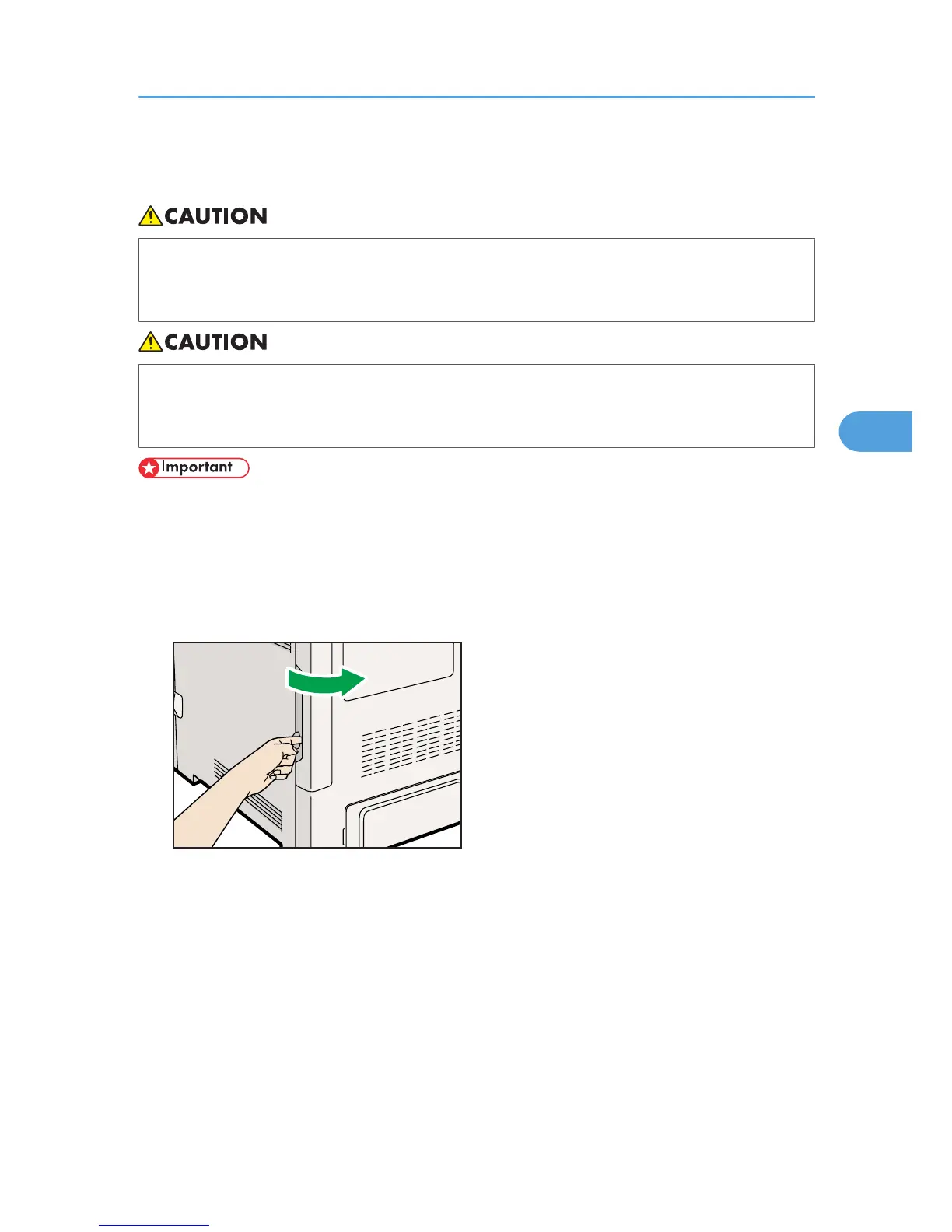USB Cable Connection
• For users outside the United States of America: properly shielded and grounded cables and
connectors must be used for connections to a host computer (and/or peripheral) in order to meet
emission limits.
• For users in the United States of America: properly shielded and grounded cables and connectors
must be used for connections to a host computer (and/or peripheral) in order to meet FCC emission
limits.
• USB connection is possible under Windows 2000/XP/Vista/7, Windows Server 2003/2003
R2/2008/2008 R2, and Mac OS X 10.3.3 or later.
• A USB cable is not supplied with this printer. Select your cable according to the computer.
• USB connection with a Macintosh is only possible via the printer's USB port.
1. Remove the cable cover.
2. Connect the USB cable to the printer.
• Connecting the USB cable to the standard USB port B
Connect the smaller connector of the USB cable to the standard USB port B on the left side of
the printer.
USB Cable Connection
73
