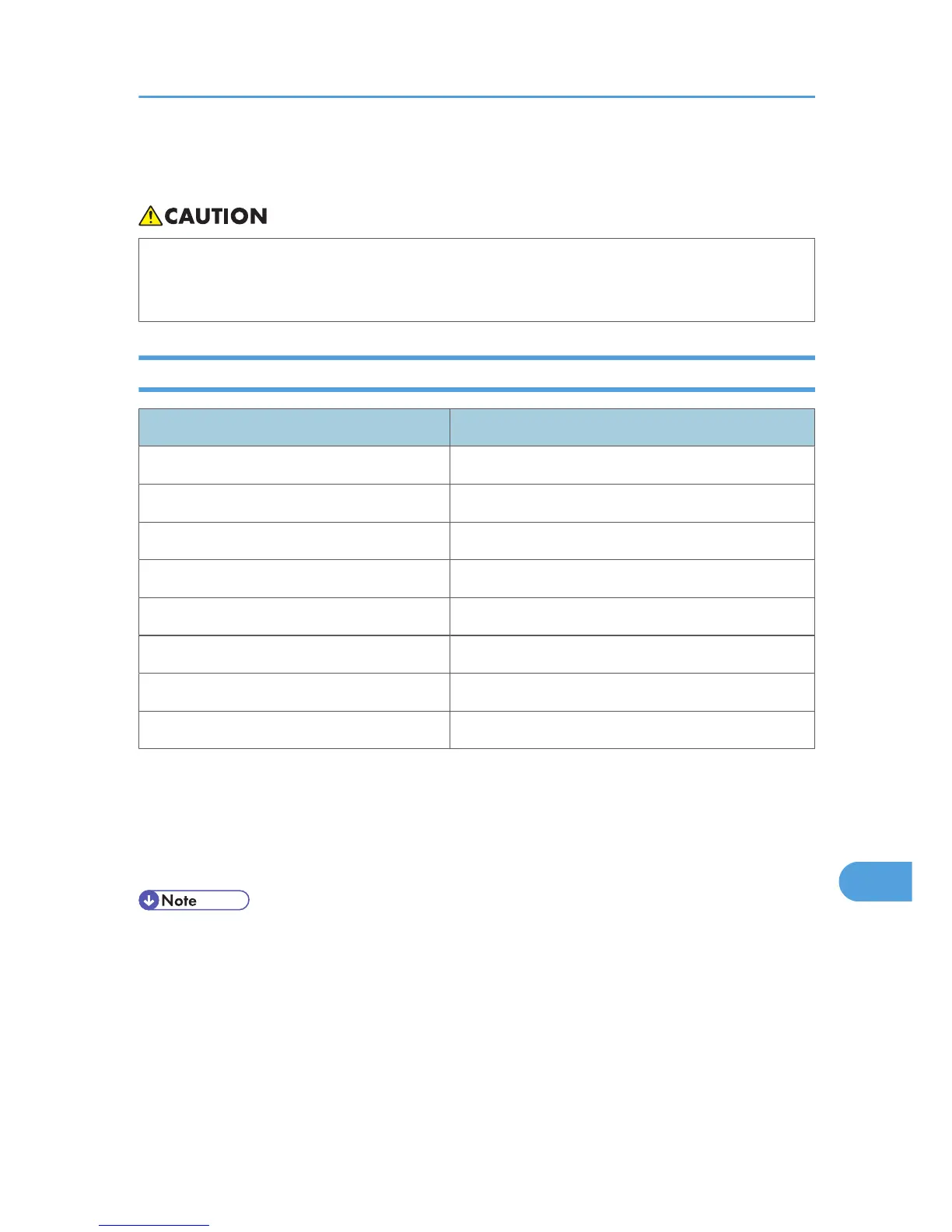Consumables
• Our products are engineered to meet the highest standards of quality and functionality. When
purchasing expendable supplies, we recommend using only those specified by an authorized
dealer.
Print Cartridge
Print cartridge Average number of pages printable per cartridge
*1
Black 2,500 pages
Black (High yield) 6,500 pages
Cyan 2,500 pages
Cyan (High yield) 6,000 pages
Magenta 2,500 pages
Magenta (High yield) 6,000 pages
Yellow 2,500 pages
Yellow (High yield) 6,000 pages
*1
The printable number of pages is based on pages that are compliant with ISO/IEC 19798 and the image
density set as the factory default. ISO/IEC 19798 is an international standard on measurement of printable
pages, set by the International Organization for Standardization.
The number of printable pages varies depending on which of the two different types of print cartridge you
have installed.
• If print cartridges are not changed when necessary, printing will become impossible. We recommend
keeping a stock of bottles or purchasing them soon.
• The actual number of printable pages varies depending on the image volume and density, number
of pages to be printed at a time, paper type and paper size used, and environmental conditions such
as temperature and humidity. Depending on the environment in which the printer is being used, a print
cartridge might last only half as long as its expected life time.
• If you seldom make color prints, we recommend you set [B&W Print Priority] to [On] (under [System]).
Consumables
239
