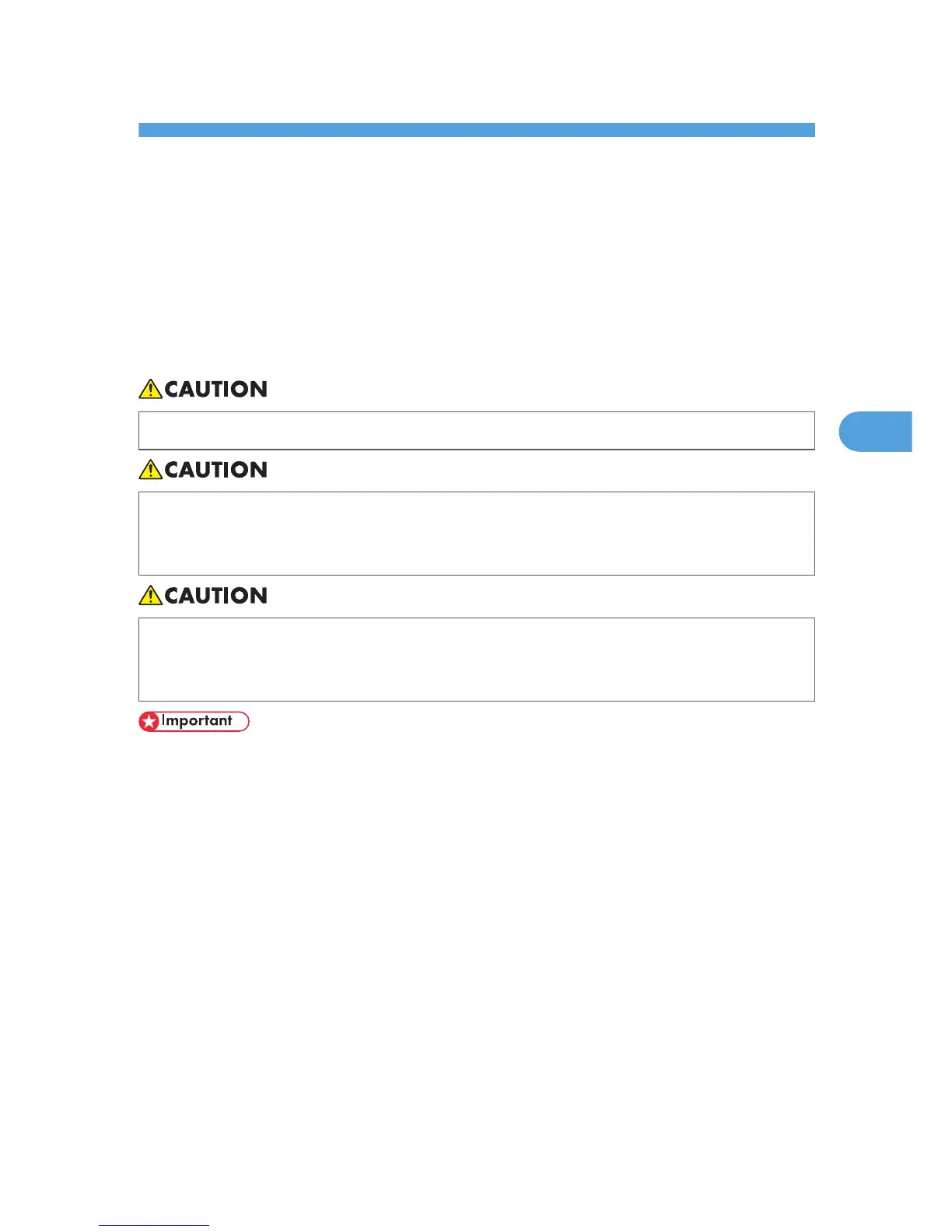4. Connecting the Printer
This chapter explains how to connect network and USB cables.
Ethernet Cable Connection
Prepare a hub and other network devices, and connect the Ethernet cable to the printer.
Connect 10BASE-T or 100BASE-TX cable to the printer's Ethernet port. For 1000BASE-T, the optional
Gigabit Ethernet board is required.
• A network interface cable with a ferrite core must be used for RF interference suppression.
• For users outside the United States of America: properly shielded and grounded cables and
connectors must be used for connections to a host computer (and/or peripheral) in order to meet
emission limits.
• For users in the United States of America: properly shielded and grounded cables and connectors
must be used for connections to a host computer (and/or peripheral) in order to meet FCC emission
limits.
• An Ethernet cable is not supplied with this printer. Select your cable according to the network
environment.
• The printer's Ethernet and USB ports are not available when the Gigabit Ethernet board is attached
to the printer.
69
