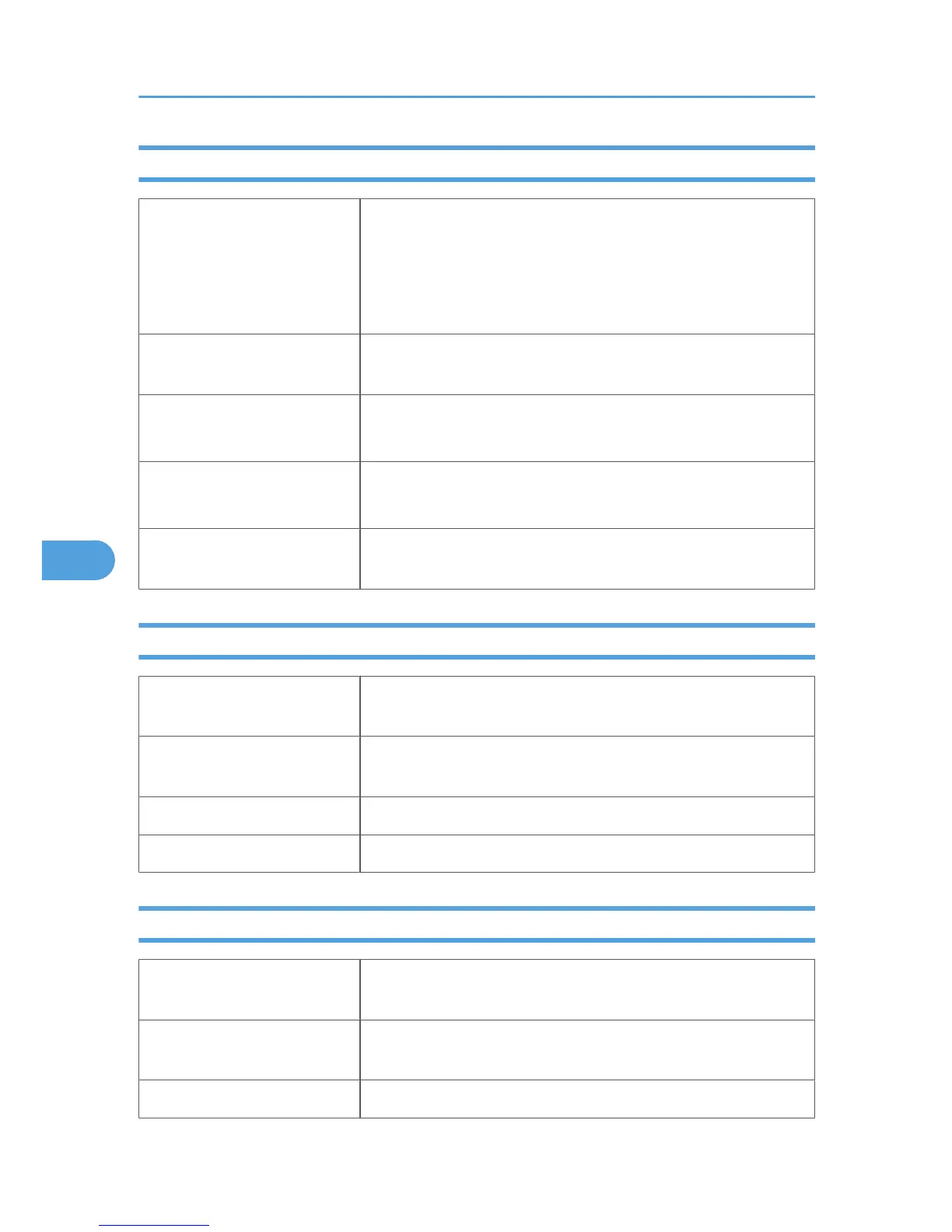Special Paper
Paper type setting using the
control panel
• The [Menu] key > [Paper Input] > [Paper Type: Tray 1] or [Paper
Type: Bypass Tray] > [Special Paper 1] or [Special Paper 2] >
the [OK] key
• The [Menu] key > [Paper Input] > [Paper Type: Bypass Tray] >
[Special Paper 3] > the [OK] key
Paper type setting using the
printer driver
[Special 1], [Special 2], [Special 3]
Supported input tray
[Special Paper 1], [Special Paper 2]: Tray 1 and bypass tray.
[Special Paper 3]: Bypass tray.
Duplex printing
• [Special Paper 1], [Special Paper 2]: Supported
• [Special Paper 3]: Not supported
Note
When you cannot print successfully with other paper type settings, set
special paper.
Preprinted Paper
Paper type setting using the
control panel
The [Menu] key > [Paper Input] > [Paper Type: (tray name)] >
[Preprinted Paper] > the [OK] key
Paper type setting using the
printer driver
[Preprinted]
Supported input tray Any input tray can be used.
Duplex printing Supported
Color Paper
Paper type setting using the
control panel
The [Menu] key > [Paper Input] > [Paper Type: (tray name)] > [Color
Paper] > the [OK] key
Paper type setting using the
printer driver
[Color]
Supported input tray Any input tray can be used.
6. Loading Paper
112
