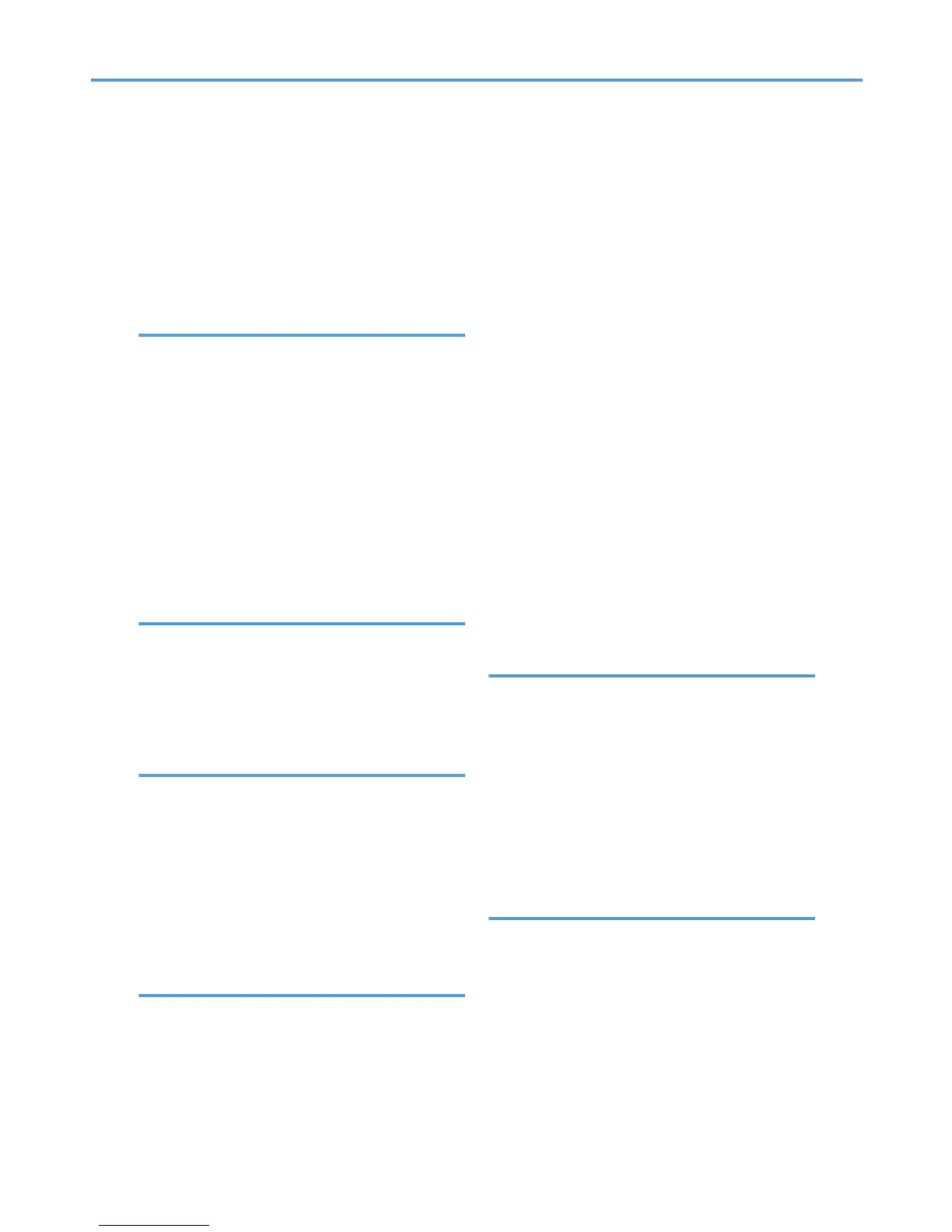LED lamps...............................................................72
Legal size paper..................................................124
Letterhead............................................................110
Light sensor.............................................................21
List of options.........................................................11
Loading envelopes..............................................139
Loading paper.....................................................119
M
Maintenance kit..........................................172, 241
Manuals.................................................................12
Manuals for this printer.........................................10
Memory cover.......................................................17
Menu key...............................................................22
Middle thick.........................................................108
Misfeed bypass tray...........................................229
Misfeed tray 1.....................................................227
Model-specific information.....................................7
Moving and transporting....................................237
Moving the printer a short distance...................238
N
NetWare................................................................84
Network...........................................................79, 88
Network setting.....................................................84
No DHCP...............................................................80
Non-recommended paper types.......................116
O
OK key...................................................................21
Operating instructions...........................................12
Operational status or messages...........................23
Option....................................................................23
Optional interface board slots.............................17
Optional paper feed tray..........................106, 122
Order of option installation..................................45
Other printing problems.....................................212
P
Panel tone............................................................208
Paper feed roller.................................................182
Paper feed unit..............................................48, 119
Paper misfeed......................................................225
Paper misfeed message (A)................................227
Paper misfeed message (B)................................231
Paper misfeed message (Y)................................234
Paper misfeed message (Z)................................235
Paper size............................................................134
Paper transfer unit..................................................19
Paper type............................................................131
Parallel cable connection.....................................77
Place to install........................................................26
Plain paper..........................................................108
Power connector....................................................17
Power indicator.....................................................22
Power switch..........................................................16
Power switch symbols..............................................9
Preprinted paper.................................................112
Print area..............................................................117
Print cartridge................................................19, 239
Print test sheet......................................................197
Printer does not print...........................................209
Printer set up procedure........................................25
Printing on fixed-orientation paper....................143
Printing position...................................................197
Prt.jobs....................................................................23
R
Rear cover..............................................................17
Rear view...............................................................17
Recycled paper...................................................113
Registration roller................................................185
Remaining paper indicator...................................15
Removing the packaging materials......................30
Replacing the intermediate transfer unit............161
Replacing the transfer roller...............................161
Replacing the waste toner bottle........................154
S
Scroll keys..............................................................21
SD card slots..........................................................17
SDRAM module.....................................................51
Security...................................................................93
Selecting the display language............................42
Selection keys........................................................21
Setting a paper size............................................128
Shutdown...............................................................36
Special paper......................................................112
252
