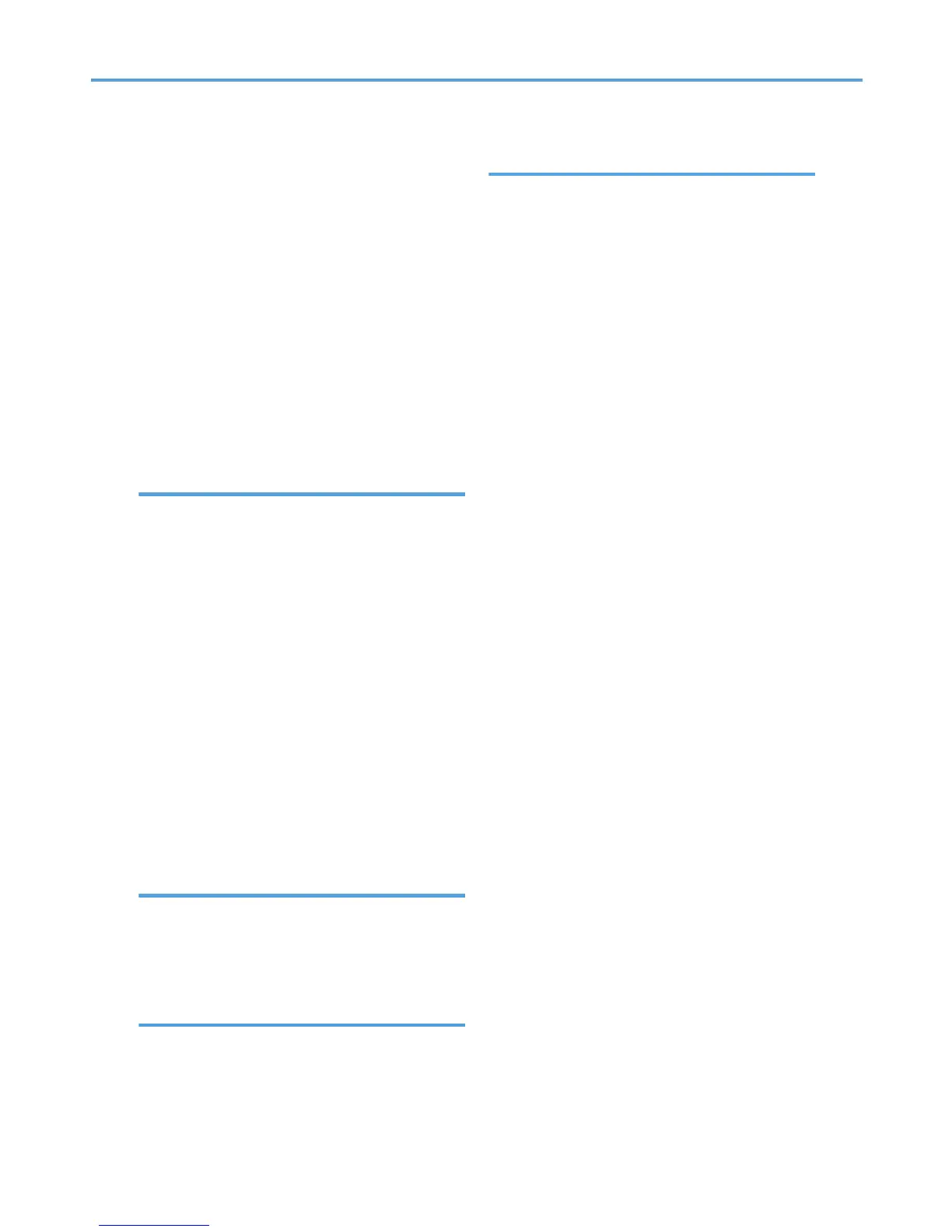Specifications......................................................242
Specifying a paper type.....................................137
SSID........................................................................90
Standard paper feed tray...................15, 105, 119
Standard tray.........................................................15
Standard tray extension........................................16
Status message....................................................201
Stop fence..............................................................16
Storing paper......................................................115
Supplies..................................................................23
Supported paper for each tray..........................105
Supported paper types.......................................108
Suspend/resume key............................................22
Switch functions key..............................................21
T
Test printing............................................................43
Thick paper..........................................................108
Thin paper............................................................109
Toner....................................................................147
Toner density sensor............................................180
Top cover...............................................................16
Top cover open lever............................................15
Trademarks..........................................................249
Transcription roller.................................................19
Transfer roller.......................................................161
Tray 1............................................................15, 119
Tray 2...................................................................122
Troubleshooting...................................................201
Turning off the power............................................38
Turning on the power............................................36
Turning the power On and Off.............................36
U
USB cable connection...........................................73
USB port A.............................................................17
USB port B..............................................................17
User paper type..........................................145, 146
V
Viewing the HTML manuals..................................12
VM card.................................................................65
W
WARNING label.....................................................8
Waste toner bottle...............................19, 154, 240
WEP key.................................................................93
Wireless LAN.....................................88, 91, 92, 93
Wireless LAN configuration.................................88
Wireless LAN connectivity....................................91
Wireless LAN interface unit..................................60
WPA.......................................................................94
WPA2.....................................................................94
253
