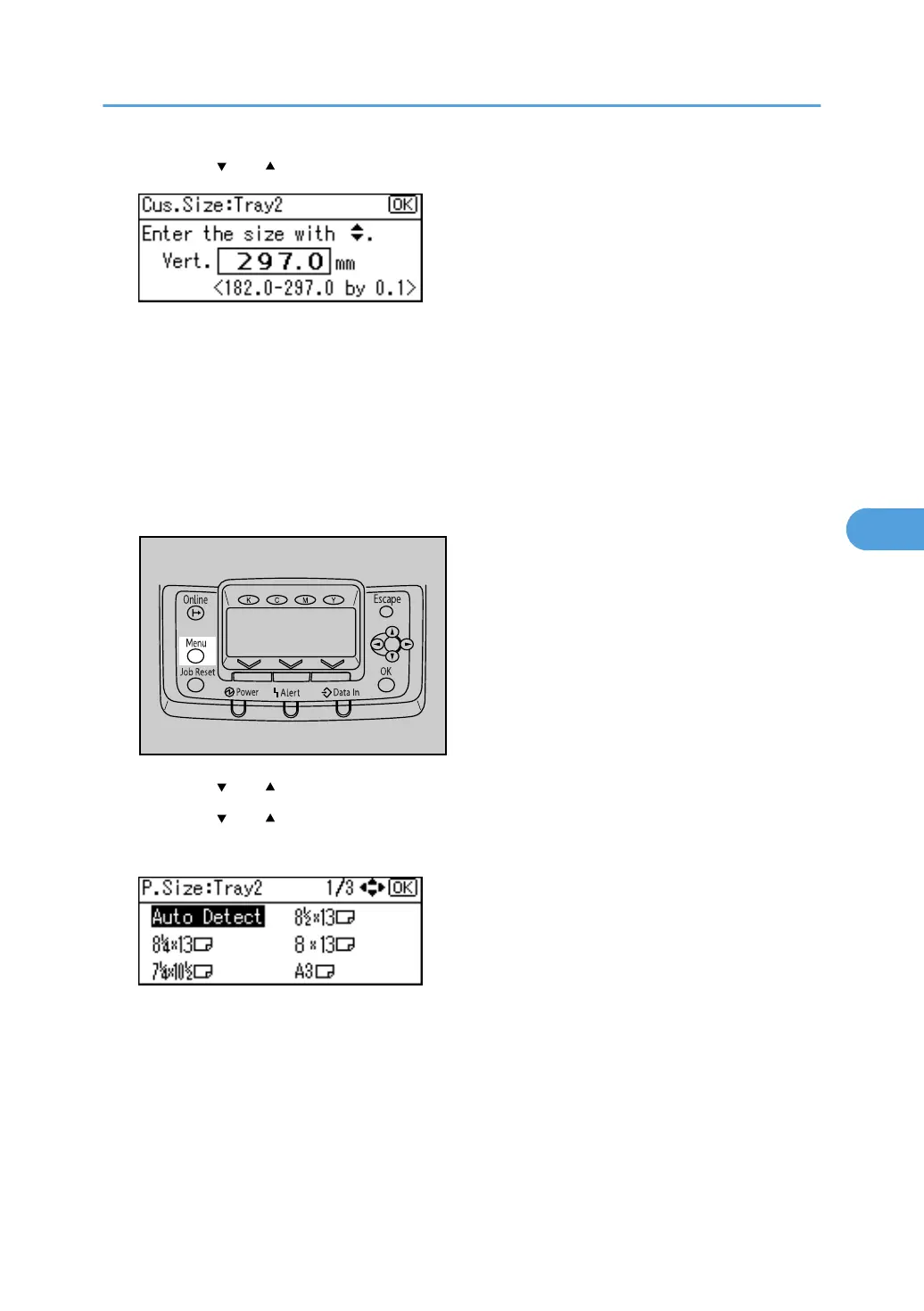6. Press the [ ] or [ ] key to enter the vertical value, and then press the [OK] key.
If you press and hold the key, the value increases/decreases by 1 or 10 mm.
The settings appear and about two seconds later, the display returns to the Paper Input screen.
7. Press the [Online] key.
The display returns to the initial screen.
If you want to return the settings to [Auto Detect] after printing with the custom paper size, load paper
into the paper tray, and follow this procedure.
8. Press the [Menu] key.
9. Press the [ ] or [ ] key to select [Paper Input], and then press the [OK] key.
10. Press the [ ] or [ ] key to select [Paper Size: Tray 2], and then press the [OK] key.
11. Select [Auto Detect] using the scroll keys, and then press the [OK] key.
About two seconds later, the display returns to the Paper Input screen.
12. Press the [Online] key.
The display returns to the initial screen.
Loading Paper
103
