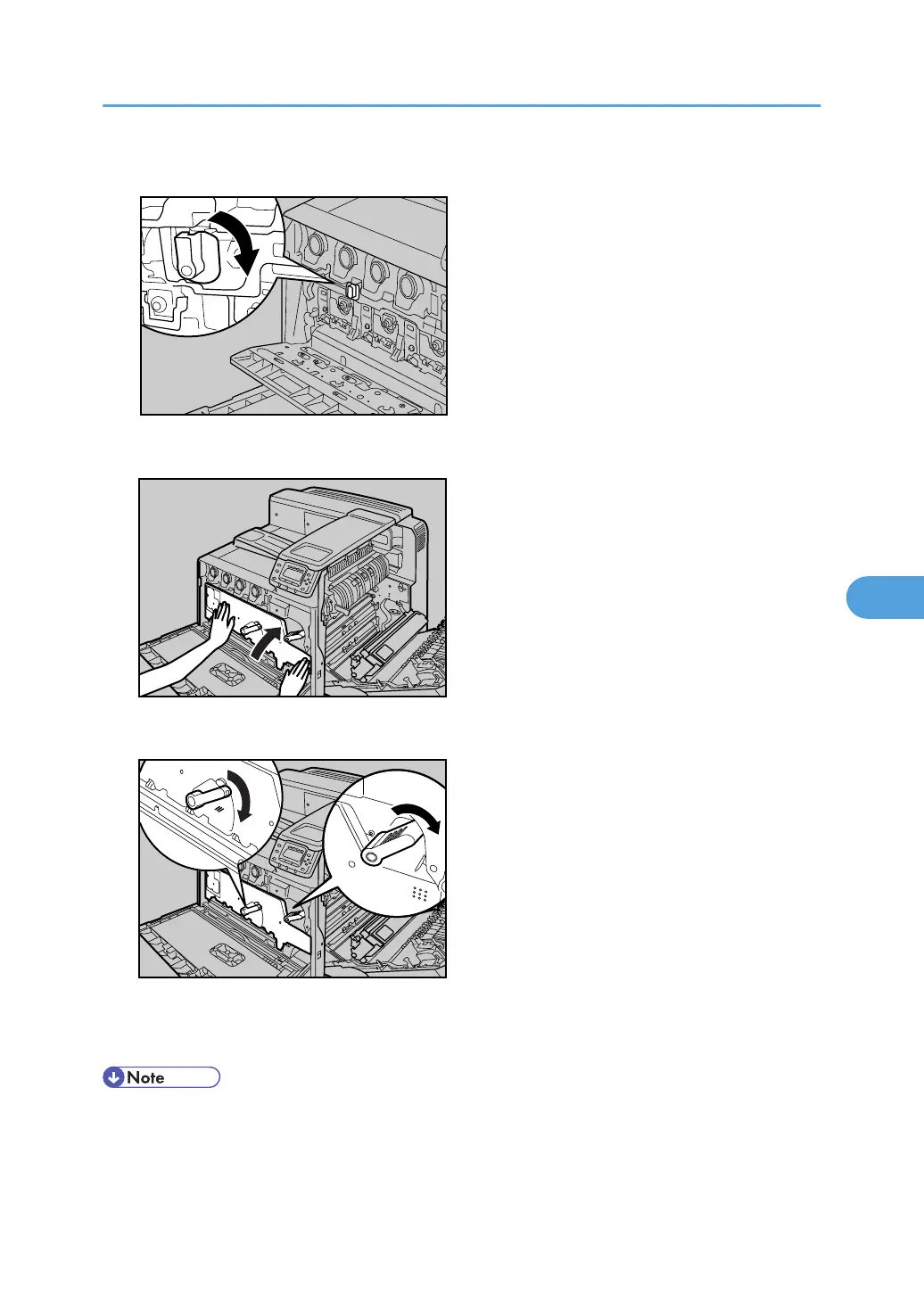14. Turn the green lever on the left side of the transfer unit clockwise.
15. Pressing both sides, firmly close the inner cover.
16. Turn the green levers clockwise.
17. Carefully close the right cover.
18. Carefully close the front cover.
• This completes intermediate transfer unit replacement. Now go to the next procedure and replace the
dustproof filter.
Replacing the Intermediate Transfer Unit and Dustproof Filter
129
