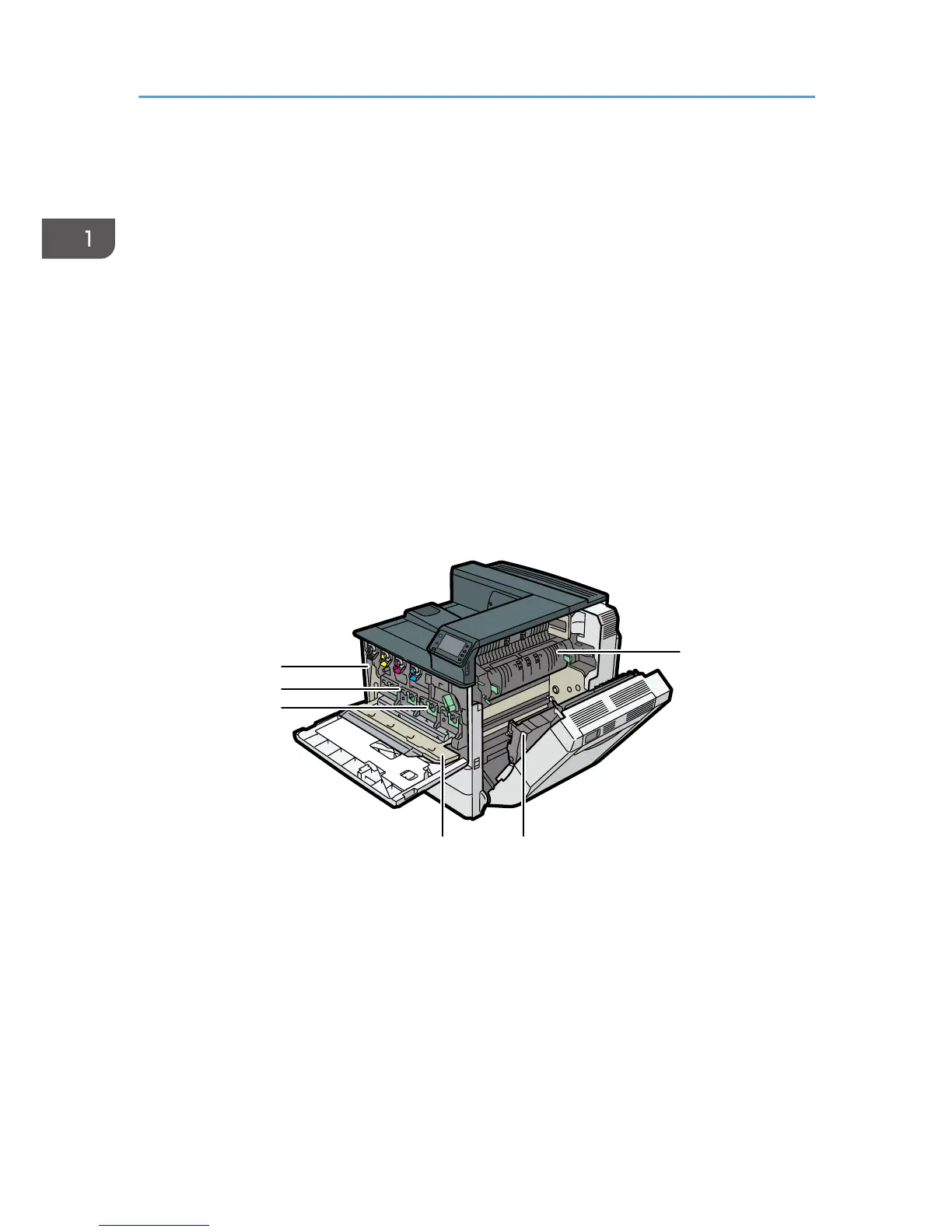5. USB port A
Connect external devices such as a digital camera, a card authentication device, etc.
6. Controller board
Slide this out to install options such as the SDRAM module, hard disk, or Gigabit Ethernet board.
7. Ventilator
Releases heat from internal components to prevent overheating. Do not place objects against or near these
holes. Doing so might result in printer malfunction.
8. Power connector
Connect the power cord to the printer. Insert the other end into an electrical outlet.
9. Handle
Hold this handle when pulling out the controller board.
10. Optional Gigabit Ethernet board port
By removing this cover and installing the optional Gigabit Ethernet board, you can connect an Ethernet cable
to the port on the Gigabit Ethernet board.
Interior
1. Fusing unit
Replace the fusing unit when the following message appears:
• "Replacement of Fusing Unit is now necessary. Replace Fusing Unit."
Replace the fusing unit and the transfer roller together.
2. Transfer roller
Replace the transfer roller when the following message appears:
• "Replacement of Fusing Unit is now necessary. Replace Fusing Unit."
Replace the transfer roller and the fusing unit together.
1. Getting Started
12
