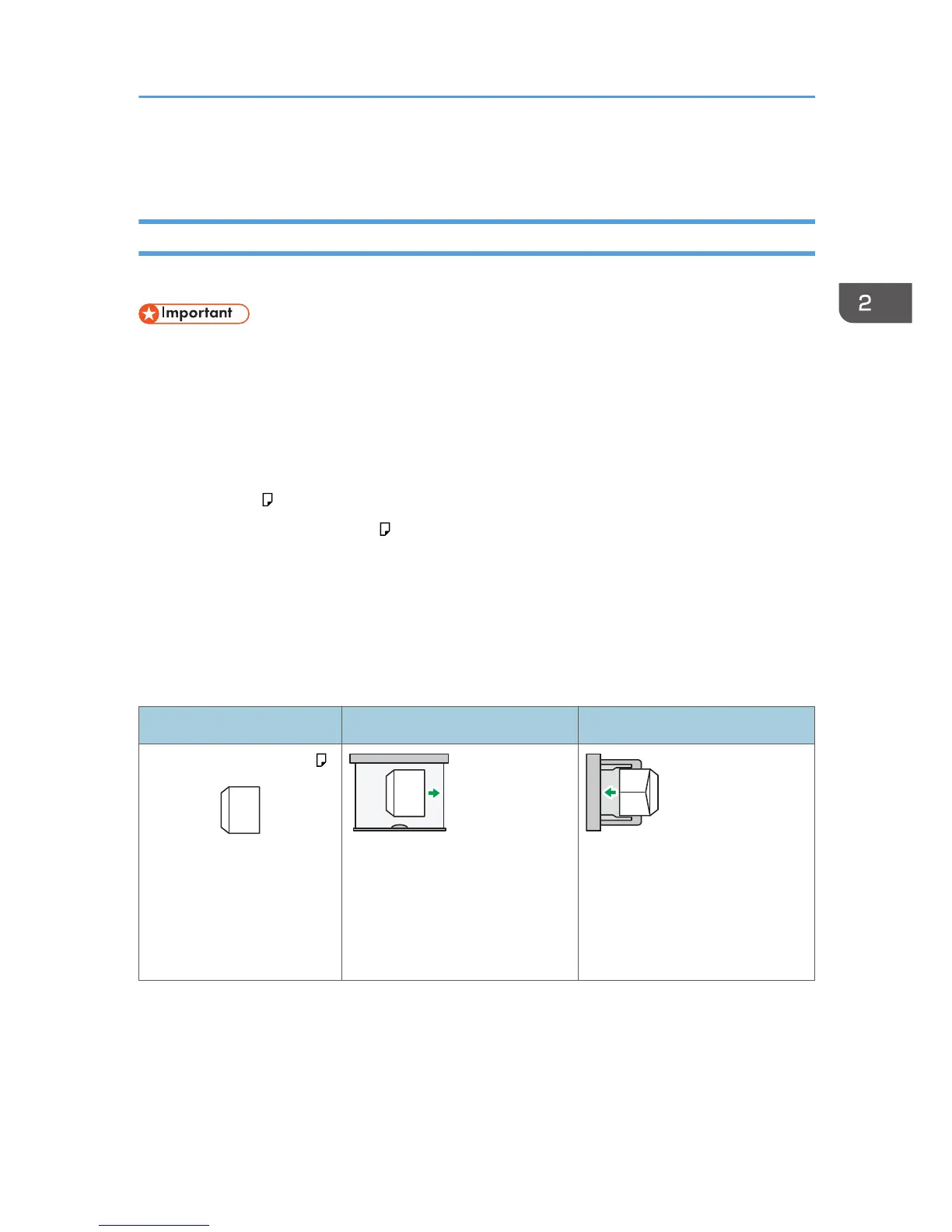Printing on Envelopes
Loading Envelopes
This section gives you various details about and recommendations concerning envelopes.
• Do not use window envelopes.
• Fan the envelopes before loading them to separate them and prevent the glue on them from
causing them to stick together. If fanning does not prevent them sticking together, load them one by
one. Note that some types of envelopes cannot be used with this printer.
• Misfeeds might occur depending on the length and shape of the flaps.
• Only envelopes that are at least 148 mm (5.9 inches) wide and whose flaps are open can be
loaded in the orientation.
• When loading envelopes in the orientation, load them with flaps fully open. Otherwise, they
might not feed into the printer.
• Before loading envelopes, press down on them to remove any air from inside, flatten out all four
edges. If they are bent or curled, flatten their leading edges (the edge going into the printer) by
running a pencil or ruler across them.
The method for loading envelopes varies depending on the orientation of the envelopes. Be sure to load
envelopes with the correct orientation.
Types of envelopes Paper trays 2–5 Bypass tray
Side-opening envelopes
• Flaps: open
• Bottom side of envelopes:
toward the right of the
printer
• Side to be printed: face up
• Flaps: open
• Bottom side of envelopes:
toward the left of the printer
• Side to be printed: face
down
Printing on Envelopes
65
