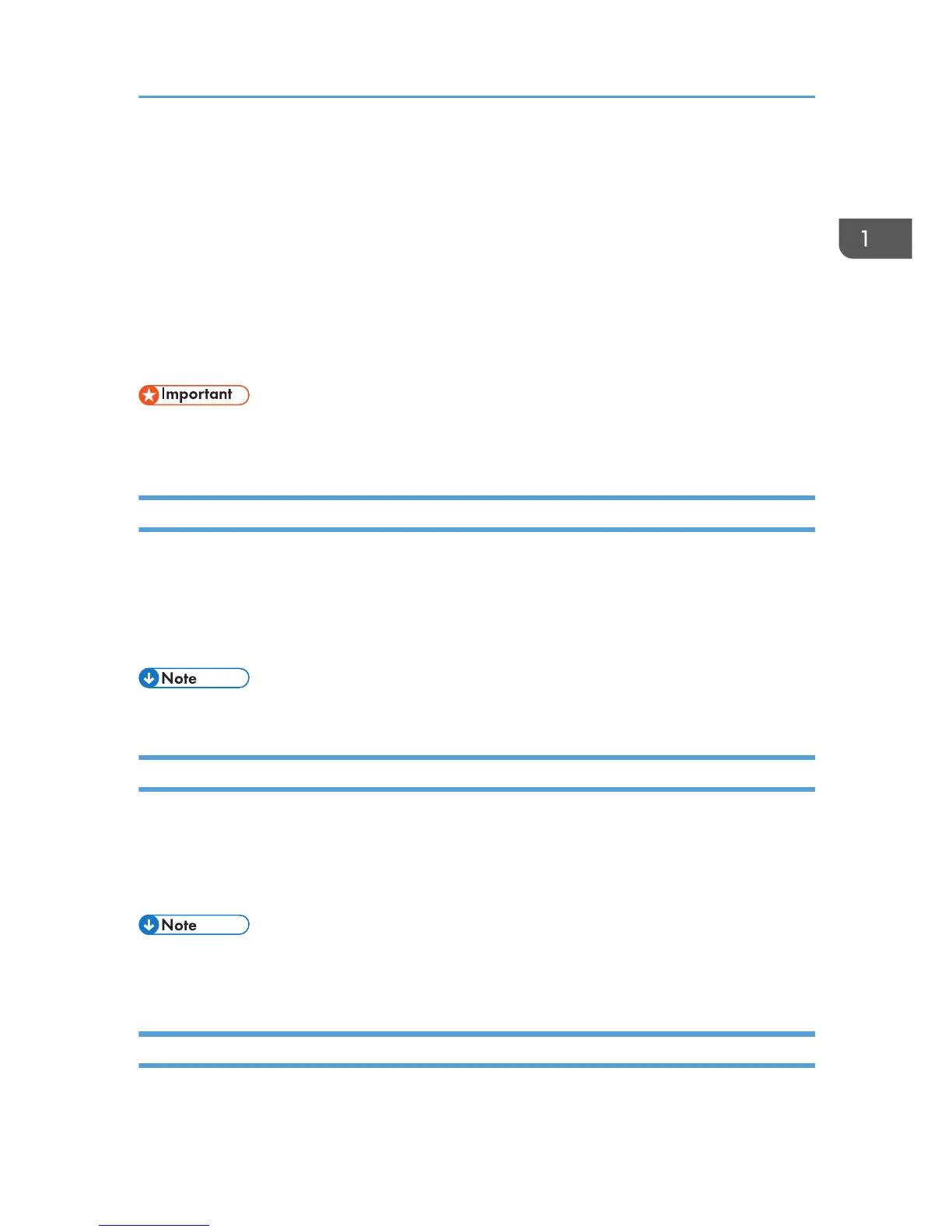Logging in the Printer
This section describes how to log in to the printer.
If Basic Authentication, Windows Authentication, LDAP Authentication, or Integration Server
Authentication is enabled, the authentication screen appears on the display. The printer only becomes
operable after entering your own Login User Name and Login Password. If User Code Authentication is
enabled, you cannot use the printer until you enter the User Code.
If you can use the printer, you are logged in. When you exit the operable state, you are logged out. Be
sure to log out to prevent unauthorized usage.
• Ask the user administrator for the Login User Name, Login Password, and User Code. For details
about user authentication, see Security Guide.
User Code Authentication Using the Control Panel
This section explains the procedure for logging in to the printer using the control panel while User Code
Authentication is enabled.
If User Code Authentication is enabled, a screen prompting you to enter a User Code appears.
1. Enter a User Code (up to eight digits), and then press [OK].
• To log out, press the [Energy Saver] key after jobs are completed.
User Code Authentication Using a Printer Driver
This section explains the procedure for logging in to the printer using a printer driver while User Code
Authentication is enabled.
If User Code Authentication is enabled., specify the User Code in the printer properties of the printer
driver. For details, see the printer driver Help.
• The PCL printer driver supports User Code Authentication.
• When logged in using User Code Authentication, you do not have to log out.
Logging In Using the Control Panel
This section explains the procedure for logging in when Basic Authentication, Windows Authentication,
LDAP Authentication, or Integration Server Authentication is enabled.
Logging in the Printer
23
