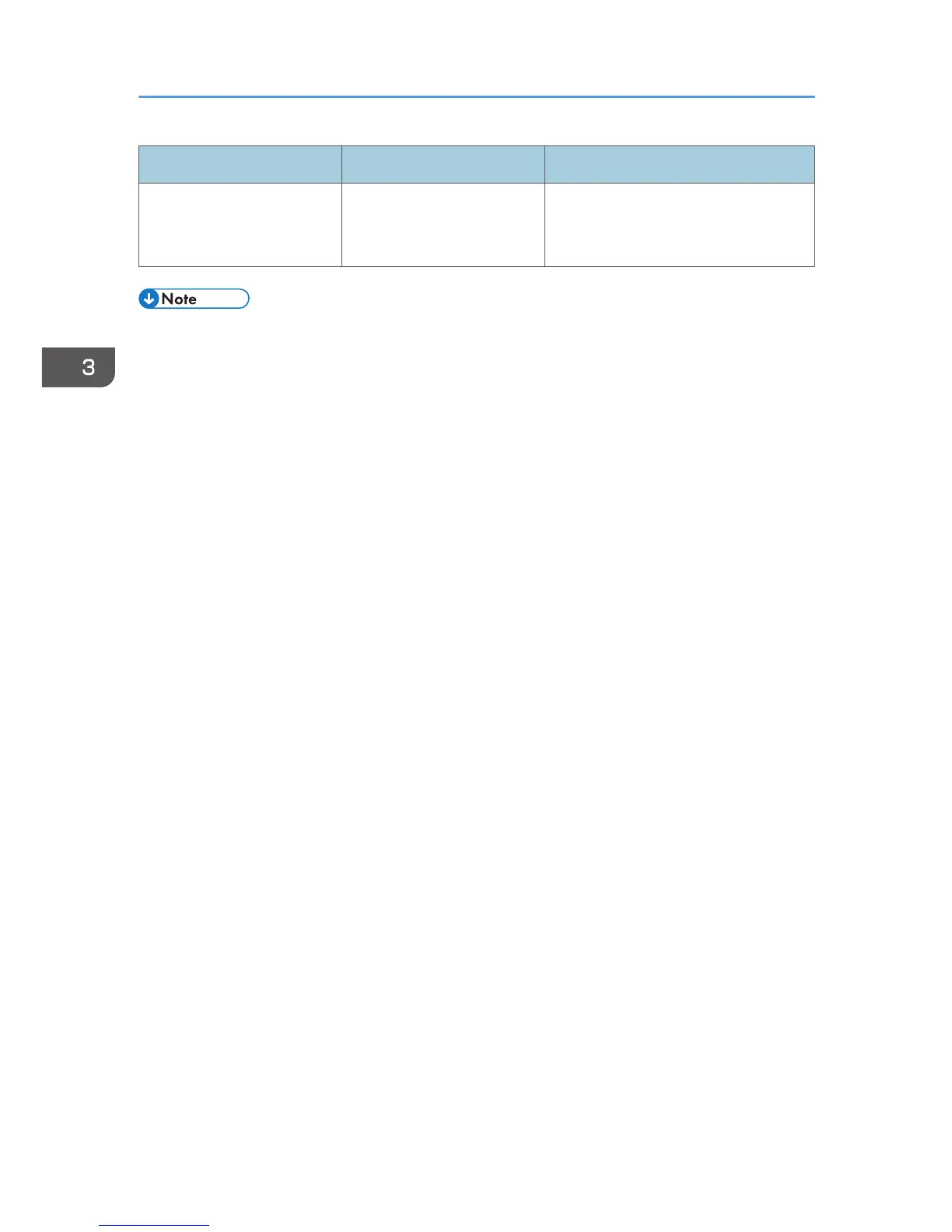Problem Cause Solution
"The format of the image
data is not valid." appears.
The file format of the shortcut
image to be added is not
supported.
The file format of the shortcut image to
be added must be JPEG. Specify the
image again.
• Using curled paper often causes misfeeds, soiled paper edges, or slipped positions while
performing stack printing. When using curled paper, try to flatten the paper or load the paper
upside down. Also, lay paper on a flat surface to prevent paper from curling, and do not lean it
against a wall.
• If you cannot print as you want because of paper type, paper size, or paper capacity problems,
use recommended paper. For details about recommended paper, see p.33 "Paper Specification".
3. Troubleshooting
84
