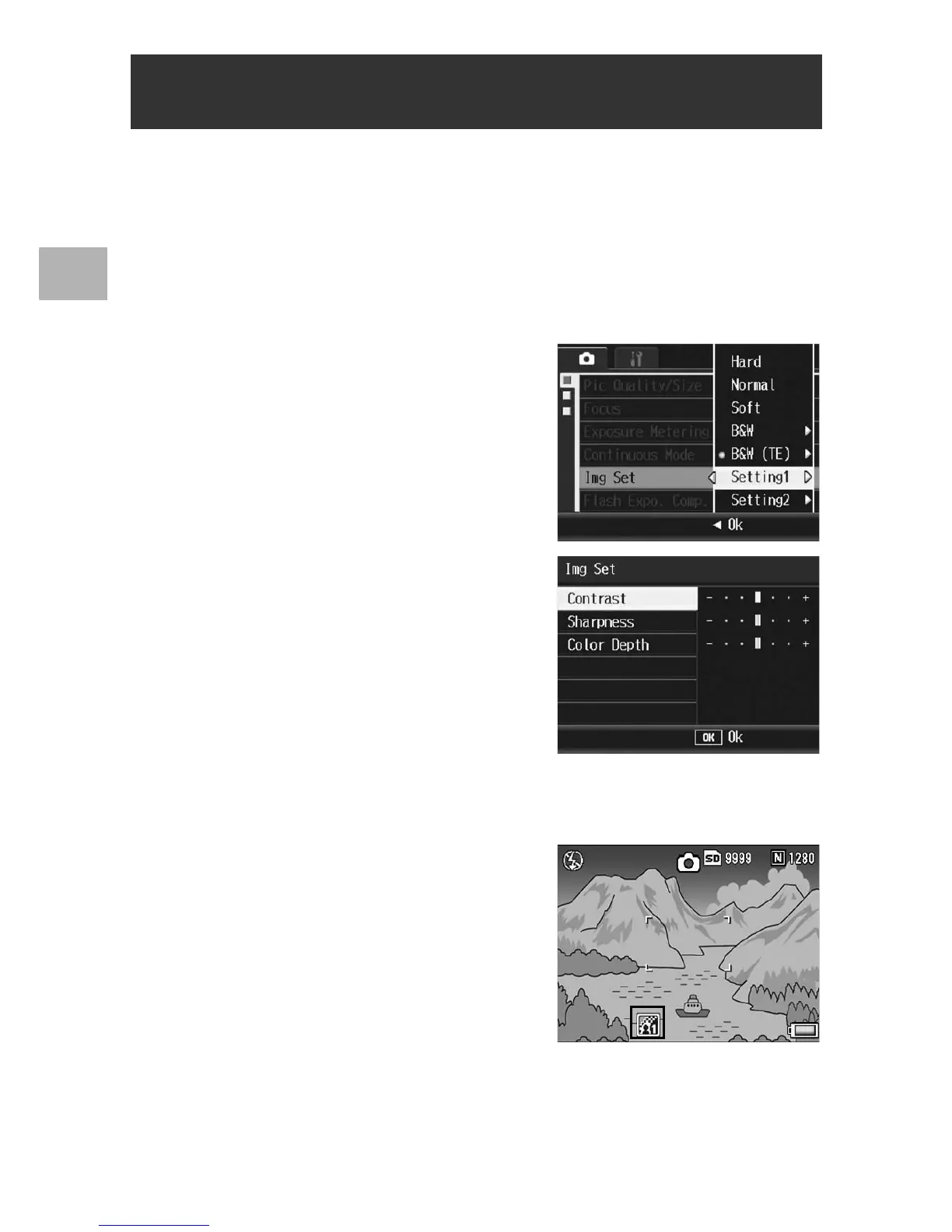108
Various Shooting Functions
1
1
Turn the mode dial to 5/P/A/M/SCENE.
2
Press the MENU/OK button.
• The shooting menu is displayed.
3
Press the " button to select [Img Set] and press the $
button.
4
Press the !" buttons to select
[Setting1] or [Setting2].
5
Press the $ button.
• The [Img Set] screen appears.
6
Press the !" buttons to select
[Contrast], [Sharpness], and
[Color Depth], and press the
#$ buttons to adjust the
settings.
7
Press the MENU/OK button.
• The settings for [Setting1] or [Setting2]
are saved, and the display returns to
the shooting menu.
8
Press the MENU/OK button, or
press the # button and then
the MENU/OK button.
• The symbol appears on the screen.
Customizing the Picture Quality
(Setting1, Setting2)
