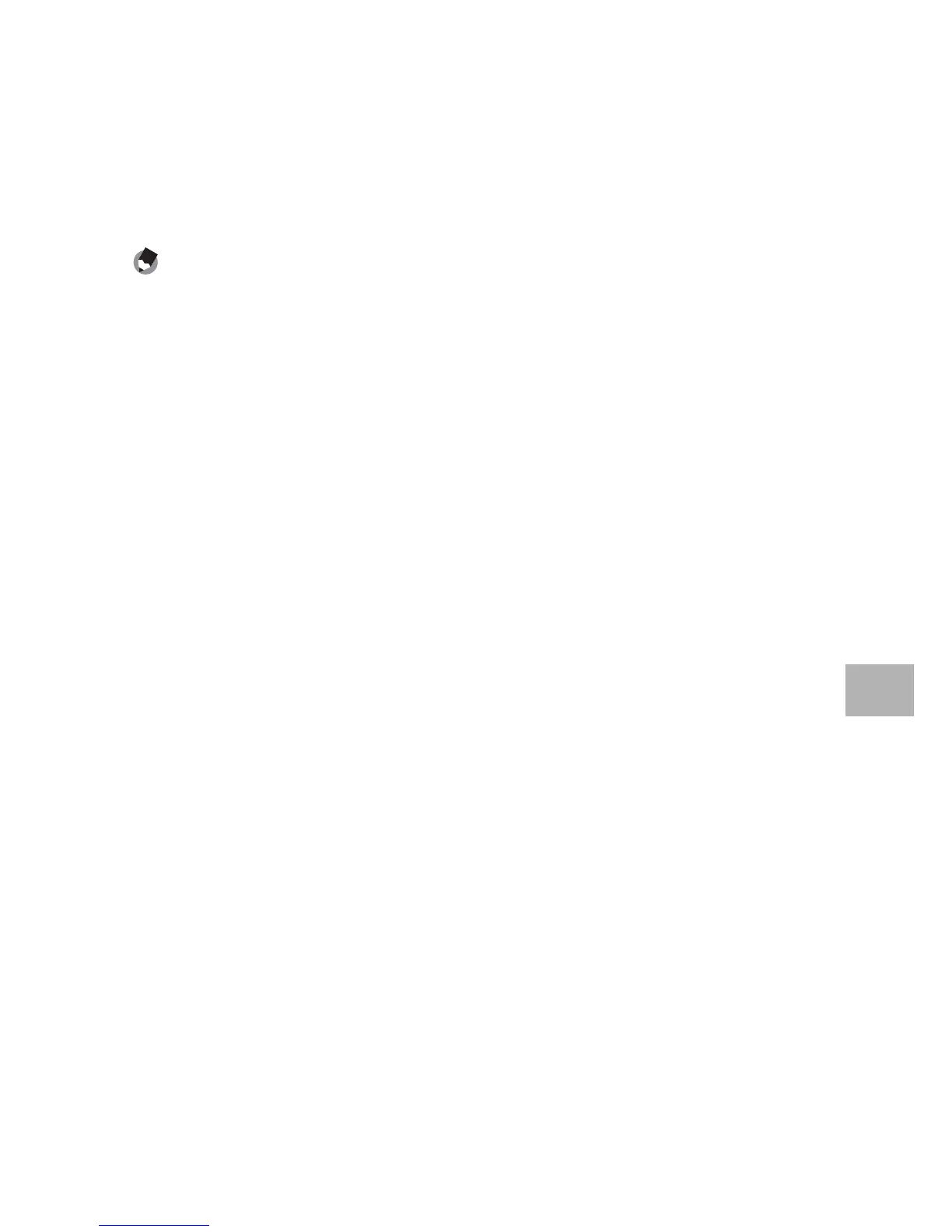199
6
Downloading Images to Your Computer
8
Click [Finish].
9
Restart your computer.
• After restarting your computer, a Windows security warning message
appears.
10
Click [Unblock] for RICOH Gate La for DSC.
Note ----------------------------------------------------------------------------------------------
You can remove (uninstall) the software. (GP.203)
