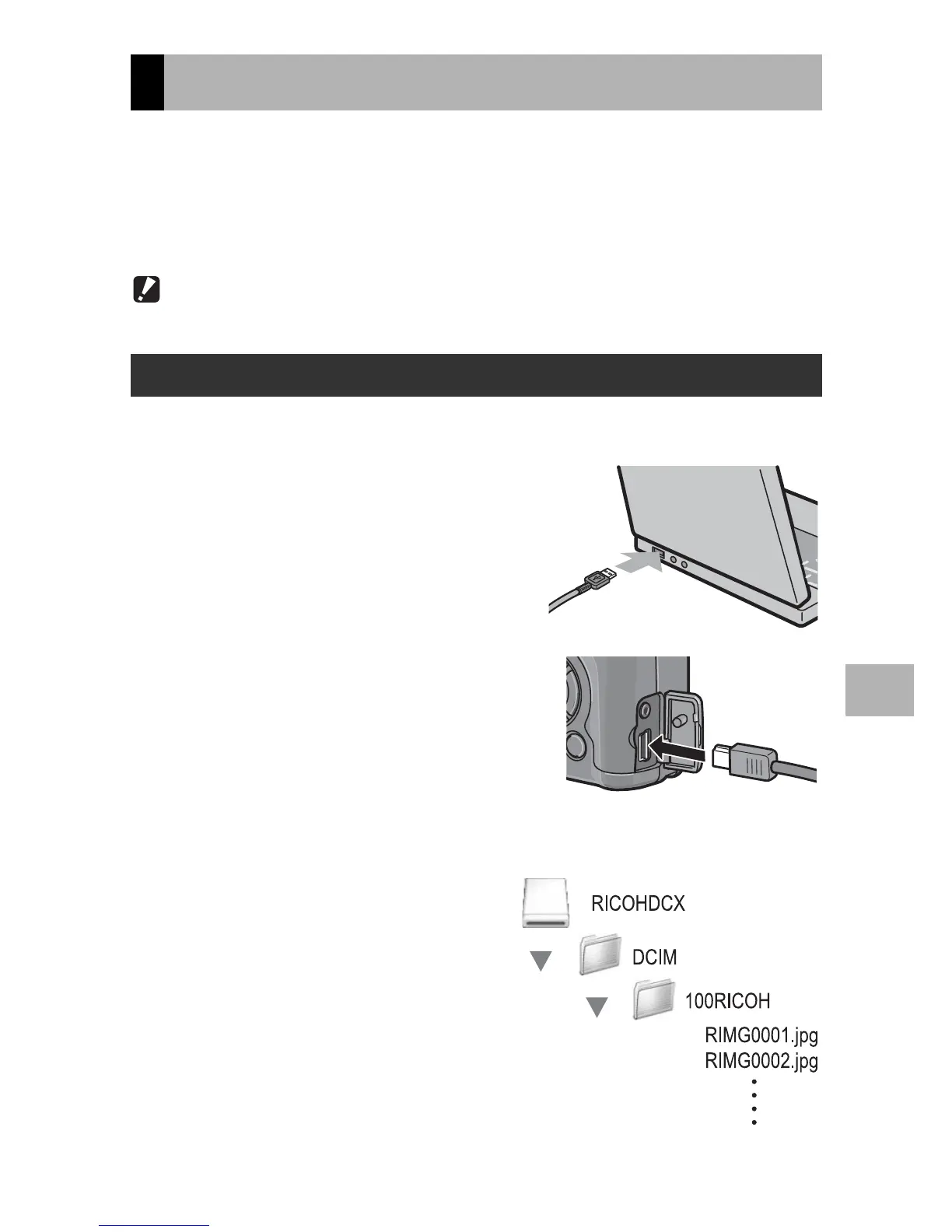209
6
Downloading Images to Your Computer
Refer to P.192 for Windows.
This camera supports the following Macintosh operating systems.
• Mac OS 9.0 to 9.2.2
• Mac OS X 10.1.2 to 10.4.9
Caution------------------------------------------------------------------------------------------
Mac OS 8.6 is not supported.
1
Make sure that the camera power is off.
2
Connect the accessory USB
cable to a USB port of your
computer.
3
Connect the USB cable to the
USB terminal of your camera.
• Your camera turns on.
• Your computer automatically reads the
file necessary for recognizing the
camera as a drive.
• After this preparation, the camera is
displayed as a drive on the Desktop.
4
From the displayed drive,
copy a file to the desired
location.
• The figure below shows the folder
configuration in the drive.
• When the contents of the internal
memory are displayed, the drive
name is [RICOHDCI].
For Macintosh
Downloading Images to Your Computer
