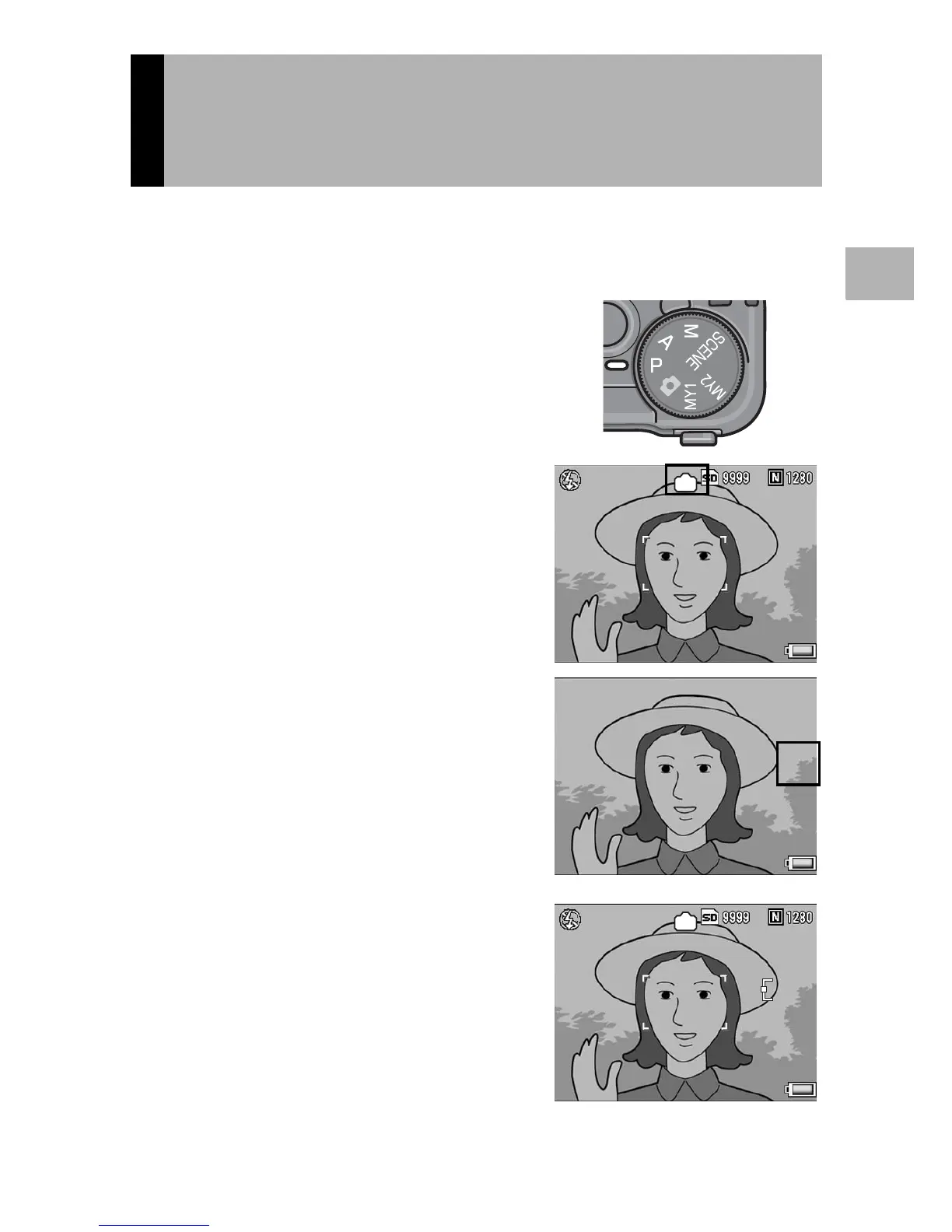81
Various Shooting Functions
1
Setting the mode dial to P (program shift mode) allows you to shoot
with a set combination of the aperture value and shutter speed.
Use the up-down dial to set the program shift mode.
1
Turn the mode dial to P.
• The mode symbol appears on the
picture display.
2
Half-press the shutter release
button.
• The current combination of the
aperture value and shutter speed
appear on the screen.
3
Release your finger from the
shutter release button.
4
Rotate the up-down dial to
select the combination of the
aperture value and shutter
speed.
• The combination of the aperture value
and shutter speed are displayed for
10 seconds. Rotate the up-down dial
during that time to change the
combination of the aperture value and
shutter speed.
Shooting with an Combined Aperture
Value and Shutter Speed
(P: Program Shift Mode)
P
