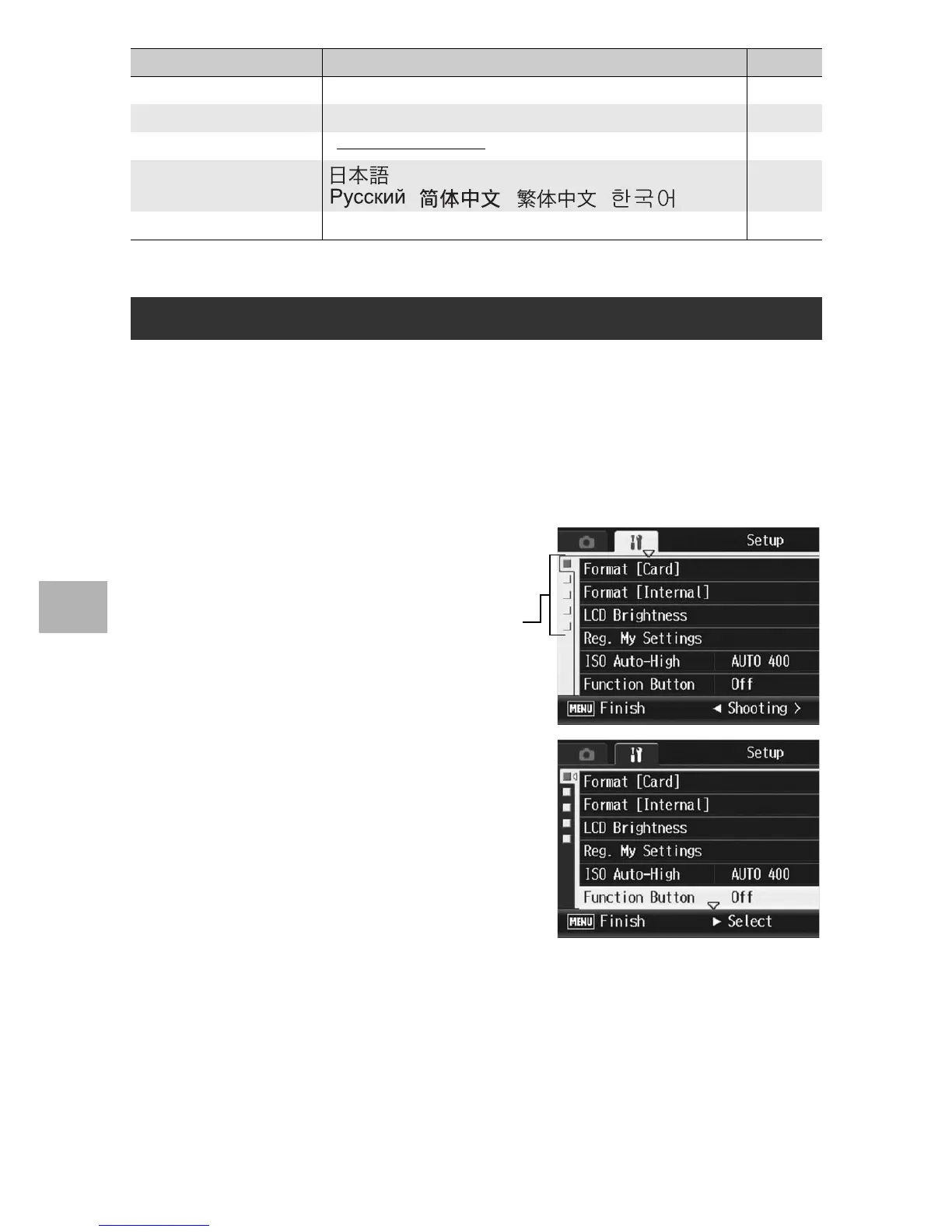156
Changing Camera Settings
5
* The default setting varies depending on where you purchased the camera.
This explains how to make the settings.
Use the !"$ buttons and MENU/OK button to select and set an
item.
1
Press the MENU/OK button.
• The shooting menu (or the playback menu) appears.
2
Press the $ button.
• The setup menu appears.
3
Press the !" buttons to
select the desired item.
• Press the " button at the bottom item
to display the next screen.
Enlrge Photo Icon On, [Off] P.185
Sequential No. [On], Off P.186
Date Settings P.188
Language/N
*
, English, Deutsch, Français, Italiano, Español,
, , ,
P.190
Video Out Mode
*
NTSC, PAL P.191
Using the Setup Menu
Setting Options [Default Settings] Refer to
The menu items are
provided on five screens.
