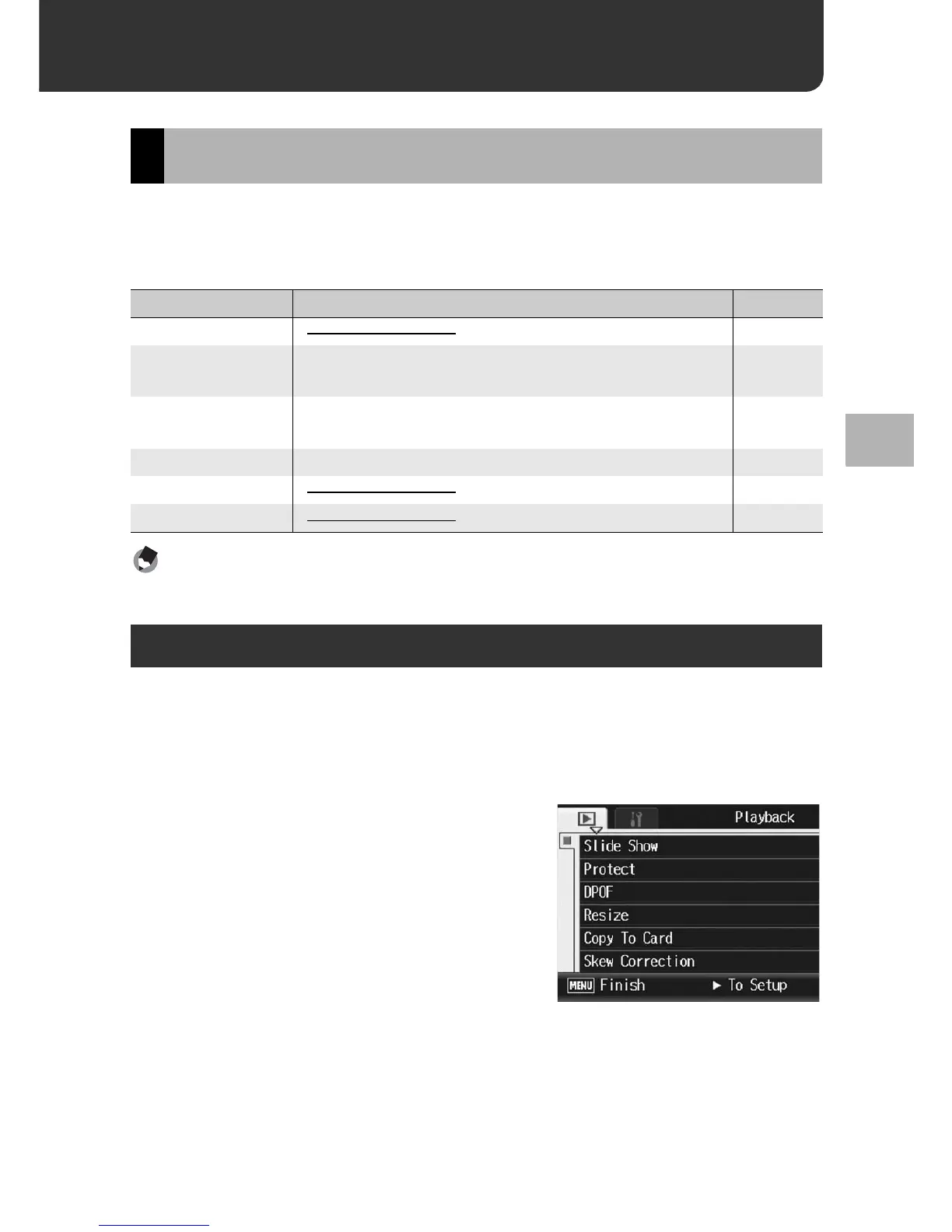133
Other Playback Functions
3
3 Other Playback Functions
Press the MENU/OK button in playback mode to display the
playback menu. The playback menu allows you to make the
settings for the following functions.
Note ----------------------------------------------------------------------------------------------
The Setup menu can be accessed from within the playback menu. (GP.155)
This explains how to make the settings.
1
Press the 6 (Playback) button to select the playback
mode.
2
Press the MENU/OK button.
• The playback menu appears.
3
Press the !" buttons to select
the desired item.
4
Press the $ button.
• The screen for the selected menu item
appears.
Playback Menu
Setting Options Refer to
Slide Show P.134
Protect Select/Cancel 1 File, Select/Cancel All Files, Select Multi-
Files
P.135
DPOF Select/Cancel 1 File, Select/Cancel All Files, Select Multi-
Files
P.138
Resize 1280, 640 P.142
Copy To Card P.144
Skew Correction P.145
Using the Menu
