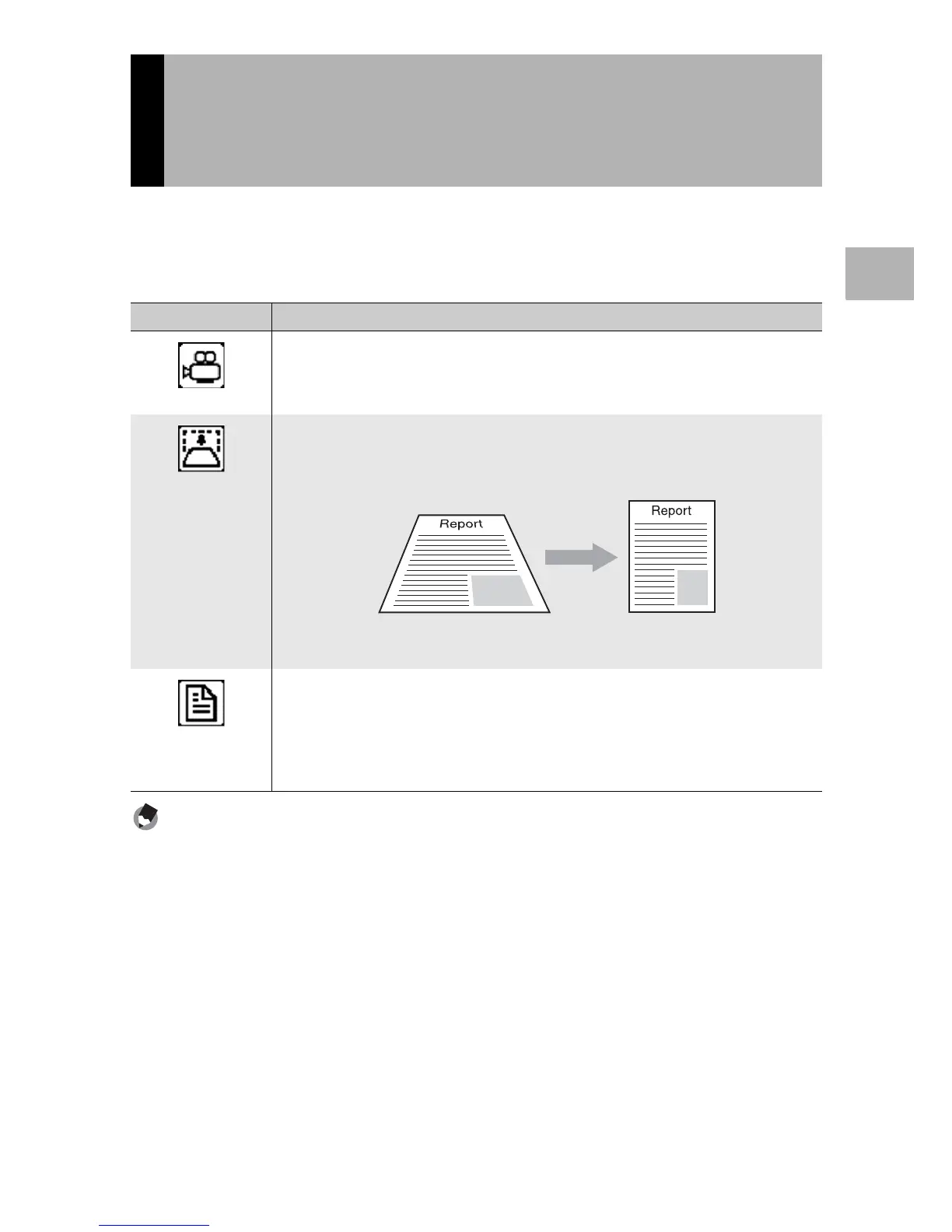83
Various Shooting Functions
1
Setting the mode dial to SCENE allows you to select from among
the following modes and shoot with settings automatically optimized
for shooting conditions.
Note ----------------------------------------------------------------------------------------------
For information on the shooting menu items in scene mode, see P.88.
Shooting with Optimal Settings
According to Shooting Conditions
(SCENE: Scene mode)
Scene Modes
Movie
Allows you to shoot movies with sound.
For detailed operations, see P.129.
Skew Correct
Mode
Use to straighten a rectangular object, such as a message board or
business card, shot at an angle to make it look as if it were shot squarely.
For detailed operations, see P.85.
In skew correction mode, select [N1280] or [N640] for [Pic Quality/Size].
(GP.91)
Text Mode
Use when capturing text images, for example notes written on a
whiteboard at a meeting. Images are captured in black and white.
You can also change the shading of text. (GP.66)
You can set the image size to 3648 × 2736 or 2048 × 1536 pixels.
(GP.91)
