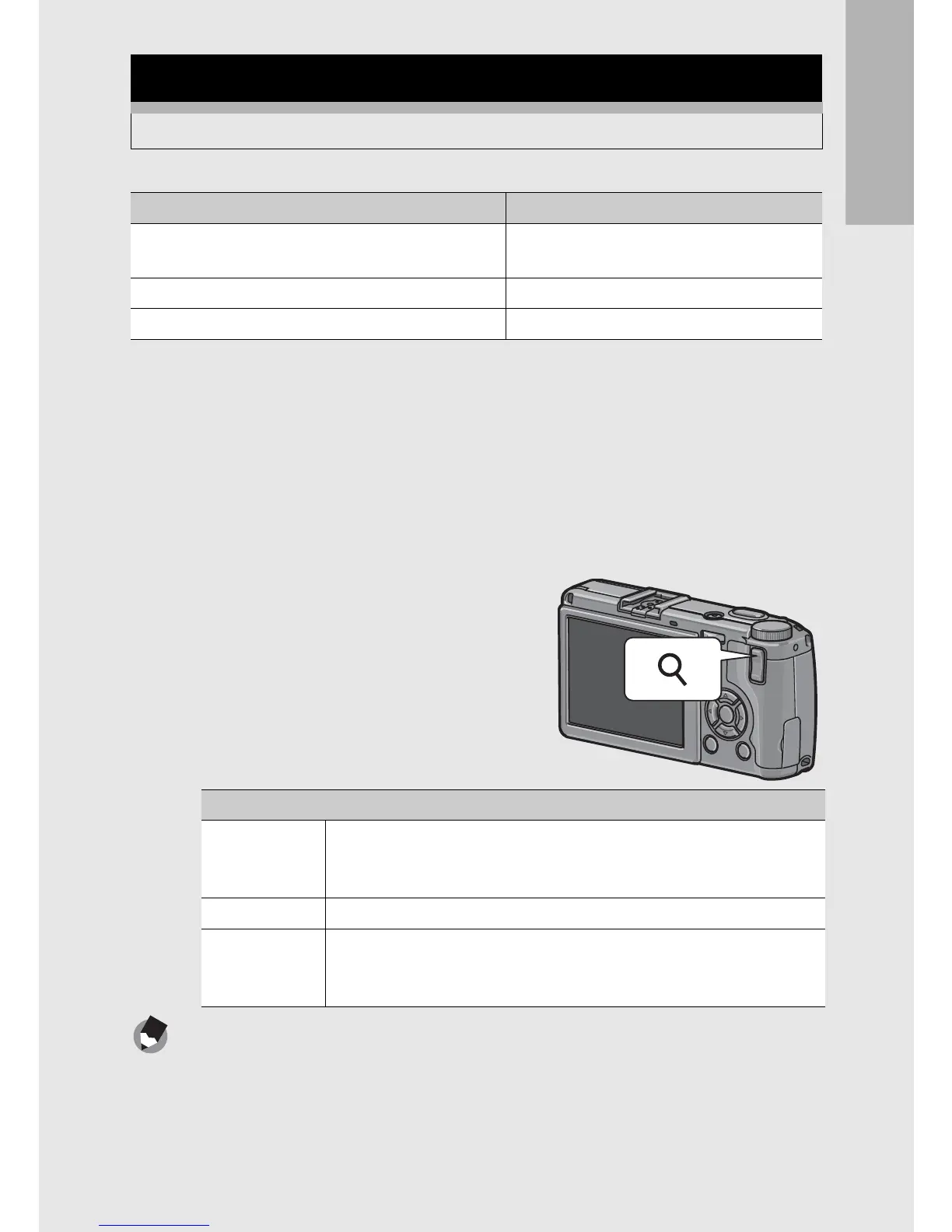If you are using the camera for the first time, read this section.
51
1
Press the 6 (Playback) button.
• The last image you took is displayed.
2
Press the #$ buttons to display the still image you
want to magnify.
3
Press the 8 (Enlarged View)
button.
• The still image is enlarged.
Note ---------------------------------------------------------------------------------------------------
• When [LCD Confirm.] is set to [Hold] on the setup menu (GP.176), the image
displayed on the screen after being taken can be enlarged.
• Movies cannot be enlarged.
Enlarging Images
You can enlarge a still image displayed on the picture display.
Image Size Enlarged View (maximum magnification)
3648 × 2736, 3648 × 2432, 2736 × 2736,
3264 × 2448, 2592 × 1944, 2048 × 1536
16 times
1280 × 960 6.7 times
640 × 480 3.4 times
In Enlarged View
8 Button Enlarges the displayed still image.
You can move the displayed still image by pressing the !"#$
buttons.
9 Button Returns the enlarged still image to its original size.
MENU/OK
Button
Pressing this in enlarged view displays the still image at the
maximum magnification.
Pressing this again returns the still image to its original size.
