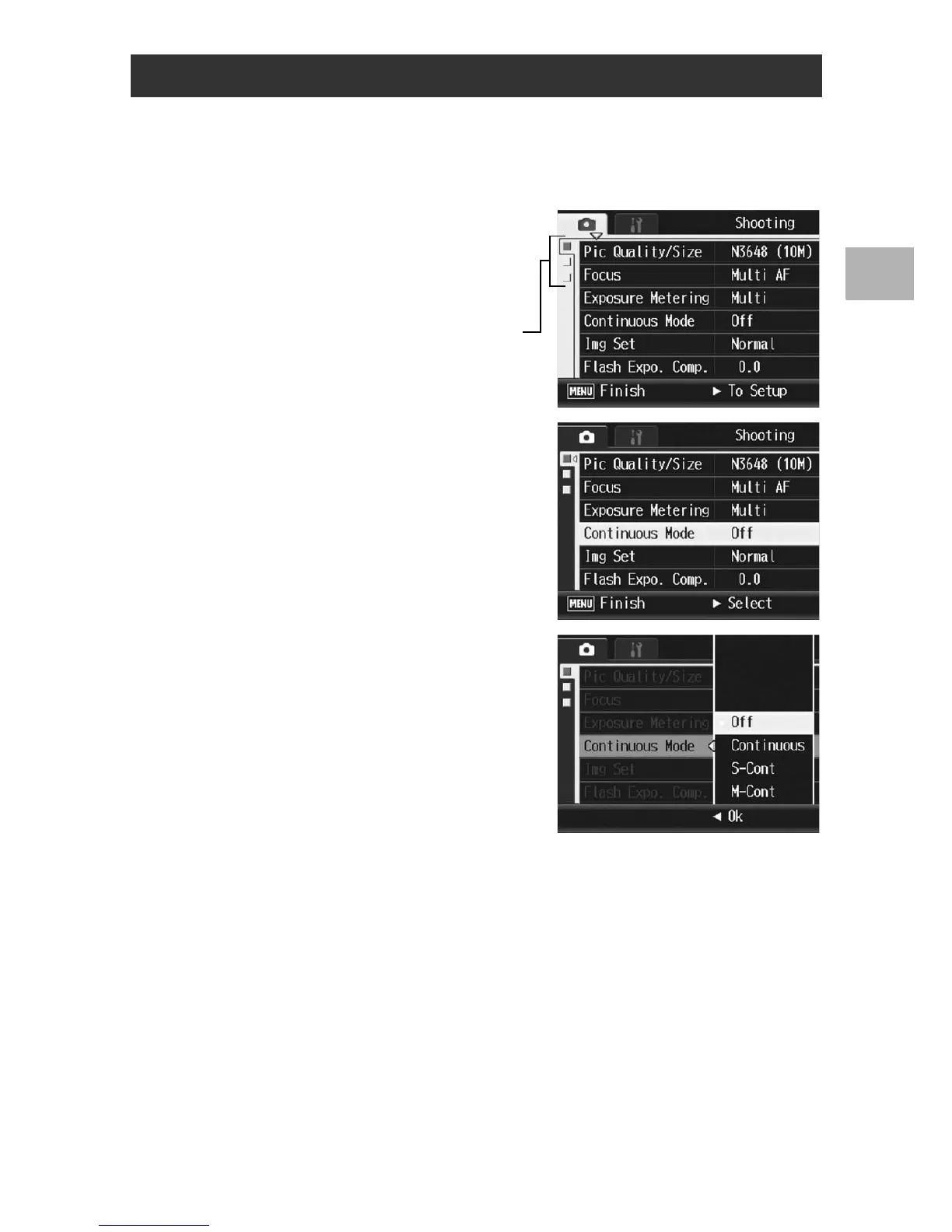89
Various Shooting Functions
1
This explains how to make the settings.
Use the !"$ buttons and MENU/OK button to select and set an
item.
1
Press the MENU/OK button
in shooting mode.
• The shooting menu is displayed.
2
Press the !" buttons to
select the desired item.
• Press the " button at the bottom item
to display the next screen.
3
Press the $ button.
• The menu item settings are displayed.
4
Press the !" buttons to select
the setting.
5
Press the MENU/OK button, or
press the # button and then
the MENU/OK button.
• The setting is set.
• The shooting menu disappears and the camera is ready to shoot.
Using the Menu
The menu items are
provided on three screens.
