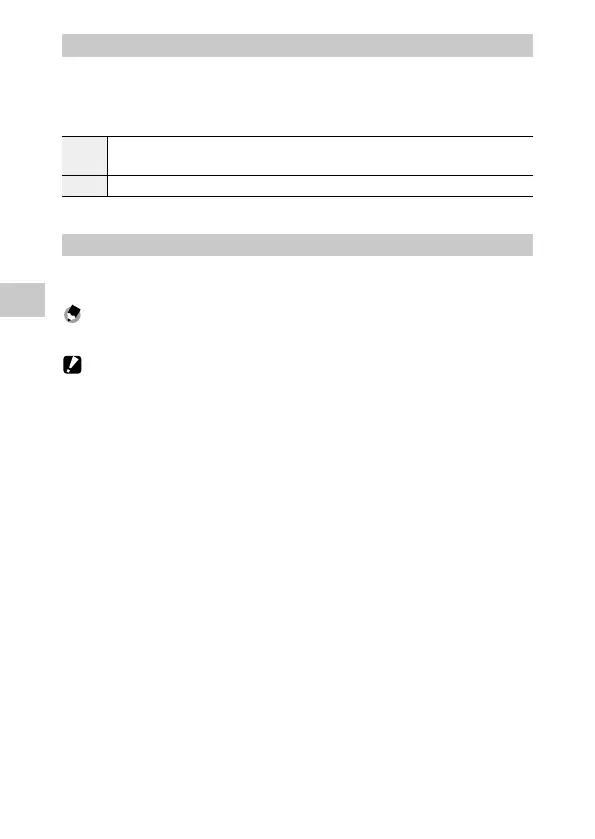3
Changing Camera Settings
128
Setting the Serial Number of Files
For file names, a 6-digit serial number (000001 to 999999) is assigned after
“R0”. In [Card Sequence No.] of the [Setup] menu, you can set whether to
use the serial number continuously from the previous memory card when
memory cards are replaced.
On Uses the serial number continuously from the previous memory card even after memory cards are
replaced.
Off Starts from “R0**0001” after memory cards are replaced.
Turn off and back on the power to reflect the setting.
Resetting the File Number
You can reset the file number to “000001” in [Reset File Number] of the [Set-
up] menu.
Note -----------------------------------------------------------------------------------------------------------
• If a memory card is not inserted, the file numbers of the internal memory are reset.
Caution -------------------------------------------------------------------------------------------------------
• If the memory card or internal memory to be reset contains the images, you cannot reset file num-
bers. Perform the file number reset after initializing the memory card or internal memory.
