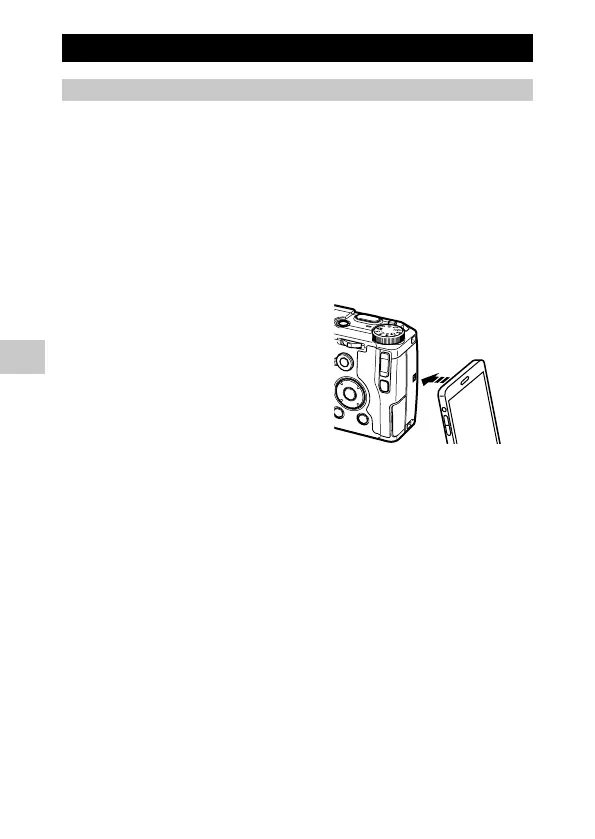136
4
Making Use of Images
Operating the Camera with a Communication Device
Connecting the Camera and Communication Device
Connect the camera and communication device via Wi-Fi, and start Image
Sync installed on the communication device.
See “Enabling the Wi-Fi Function” (p.132) to enable the Wi-Fi function of the
camera.
When an NFC-compatible Device is Used
1 Set the wireless LAN (Wi-Fi) function and the NFC reader/writer
function to ON on the communication device.
2 Lightly touch the communication
device to the NFC mark of the
camera.
A Wi-Fi connection is established be-
tween the camera and communication
device.
Image Sync is started, and the list of im-
ages appears.
When a Non-NFC-compatible Device is Used
1 Set the wireless LAN (Wi-Fi) function to ON on the
communication device.
2 Start Image Sync on the communication device.
The [Choose a Network] screen appears on the communication device.
