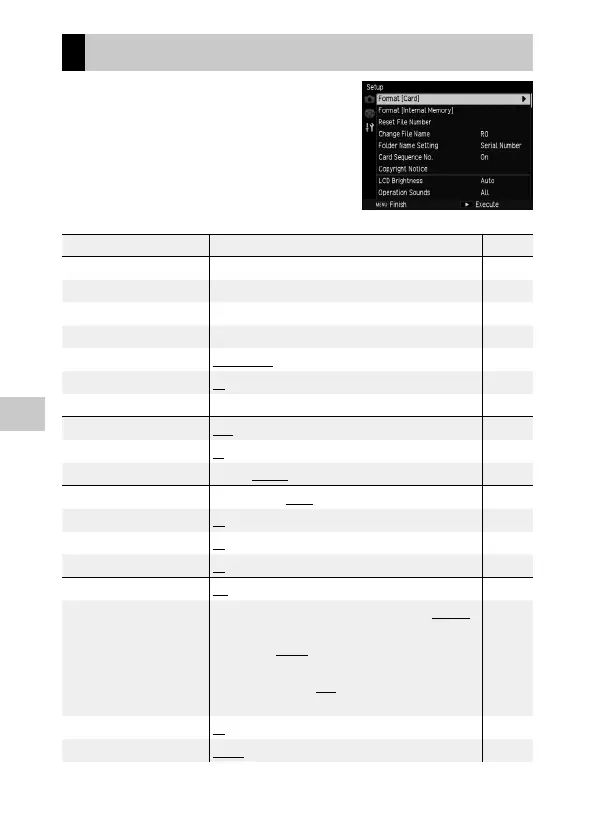152
5
Menus
[Setup] Menu
Use this menu to set the general operations of
the camera.
Menu option Settings Page
Format [Card] — p.24
Format [Internal Memory] — —
Reset File Number — p.128
Change File Name R0 p.127
Folder Name Setting
Serial Number, Shooting Date p.127
Card Sequence No.
On, Off p.128
Copyright Notice — p.129
LCD Brightness
Auto , Manual p.124
Operation Sounds
All, Shutter Sounds p.126
Volume Settings
Off, Low, Medium, High p.126
Auto Power Off
Off, 1 to 30 Min. (5 Min.) p.28
Sleep Mode
Off, 1 to 30 Min. p.28
LCD Auto Dim
On, Off p.28
Power Button Lamp
On, Off p.28
ISO Step Setting
1EV, 1/3EV p.49
ISO Auto-High Settings
Maximum ISO: ISO 200, ISO 400, ISO 800, ISO 1600, ISO 3200,
ISO 6400, ISO 12800, ISO 25600
Minimum ISO: ISO 100, ISO 200, ISO 400, ISO 800, ISO 1600,
ISO 3200, ISO 6400, ISO 12800
Change Shutter Speed: Auto, 1/2, 1/4, 1/8, 1/15, 1/30, 1/60,
1/125, 1/250
p.49
AF Auxiliary Light
On, Off —
AF Mode
Normal, High Speed p.57
