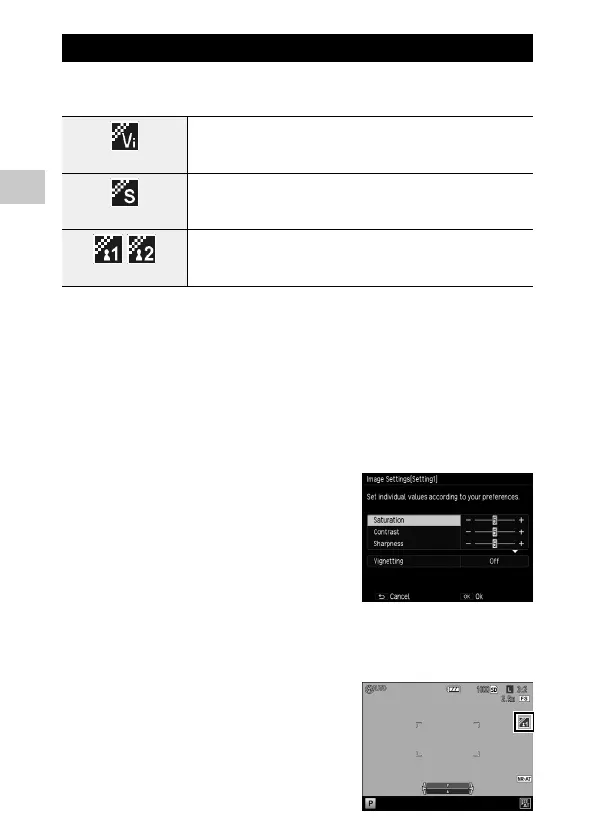1
88
Various Shooting Functions
Image Settings
Images can be taken with adjusted saturation, contrast, sharpness, and vi-
gnetting.
Vivid
Increases the contrast, sharpness, and saturation beyond [Standard] for an im-
age quality that feels solid.
Standard
Takes images with normal image quality.
Setting1/Setting2
The [Saturation], [Contrast], [Sharpness], and [Vignetting] can be set.
1 In the [Shooting] menu, select [Image Settings], and then press
the $ button.
2 Press the !" buttons to select the setting.
When [Vivid] or [Standard] is selected, proceed to Step 6.
3 Press the Fn2 button.
4 Press the !" buttons to select the
item, and then press the #$
buttons to set the value.
5 Press the MENU/OK button.
The screen in Step 2 reappears.
6 Press the MENU/OK button.
The symbol appears on the shooting screen.
