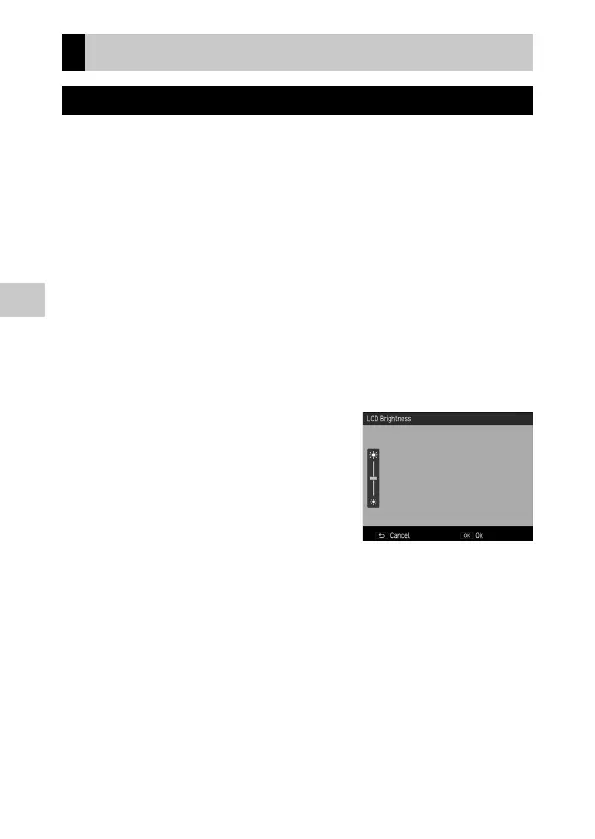3
Changing Camera Settings
124
Changing Other Settings
Adjusting the Brightness of the Picture Display
You can adjust the brightness of the picture display.
The default setting is [Auto]. The brightness of the picture display is auto-
matically adjusted depending on ambient brightness.
1 Select [LCD Brightness] in the [Setup] menu, and then press the
$ button.
2 Select [Auto] or [Manual].
When [Auto] is selected, press the MENU/OK button to return to the shoot-
ing screen.
When [Manual] is selected, proceed to Step 3.
3 Press the $ button.
The [LCD Brightness] screen appears.
4 Press the !" buttons to adjust the
brightness.
5 Press the MENU/OK button twice.
The shooting screen reappears.
