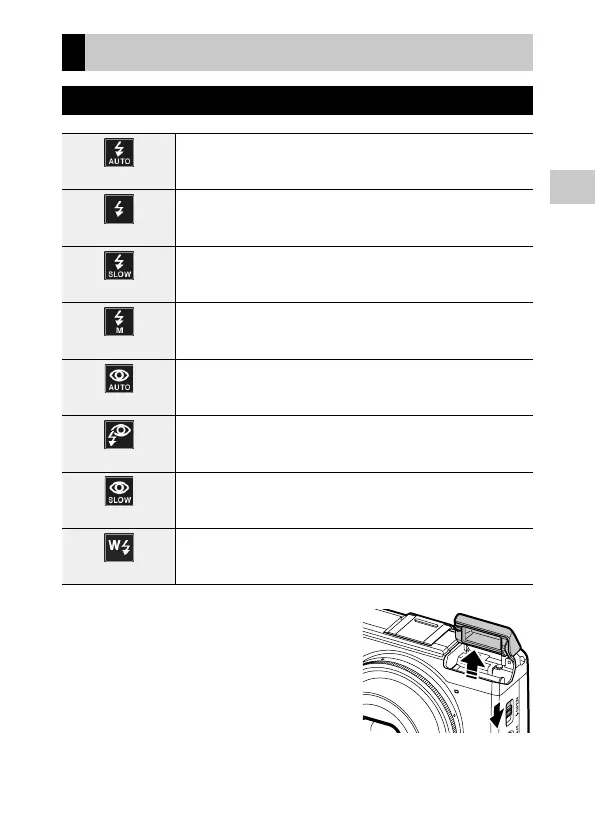1
79
Various Shooting Functions
Using the Flash
Setting the Flash Mode
Auto
Automatically fires the flash when the subject is poorly lit or backlit. (Default set-
ting)
Flash On
Always fires the flash.
Flash Synchro.
Fires the flash with the shutter speed slowed. Use when taking nightscape pictures
that include people. Use of a tripod is recommended to prevent blur.
Manual Flash
Fires the flash with intensity set in [Manual Flash Amount] of the [Shooting] menu.
(p.82)
Red-Eye Flash Auto
Reduces “red-eye” in portraits taken with the flash.
Red-Eye Flash On
Forces the flash to fire while reducing the red-eye phenomenon.
Red-Eye Flash Synchro.
Fires the flash with the shutter speed slowed while reducing the red-eye phenom-
enon.
Wireless
Fires the PENTAX auto flash (AF540FGZ II, AF360FGZ II, AF540FGZ, or AF360FGZ)
placed separately from the camera. (p.168)
1 Slide the FOPEN switch downward.
The flash opens.
