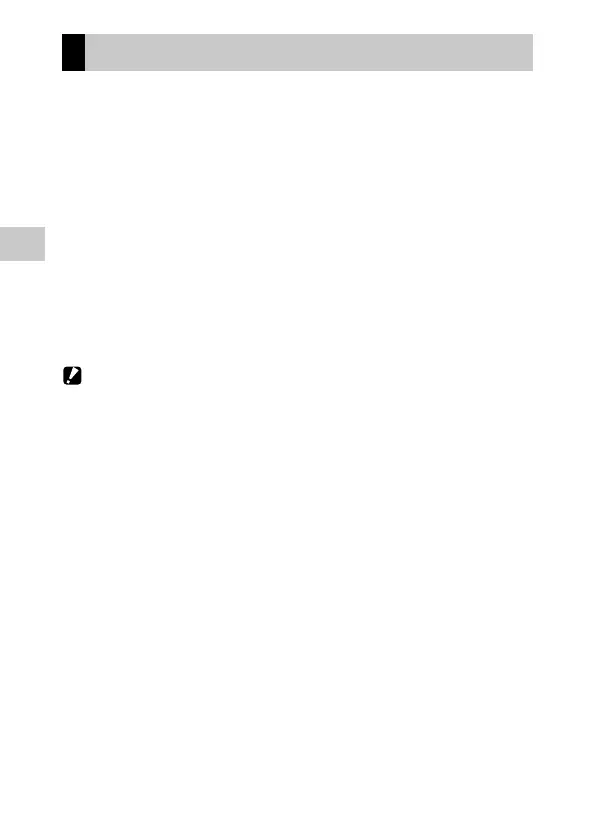2
Playback Functions
112
Setting DPOF
You can order prints of the still images stored on the memory card at a store
with a print service.
1 Display the image to set in playback mode, and then press the
MENU/OK button.
The [Playback] menu appears.
2
Select [DPOF], and then press the $ button.
3 Use the !" buttons to select [1 File] or [Select All].
If [1 File] is selected, use the #$ buttons to select an image.
Selecting [Cancel All] cancels the DPOF setting for all images.
4 Press the MENU/OK button.
DPOF is set and the symbol appears on the playback screen.
Caution -------------------------------------------------------------------------------------------------------
• DPOF cannot be set in the following cases.
• RAW images
• Movies
• Images stored in the internal memory
• Images in a locked memory card
