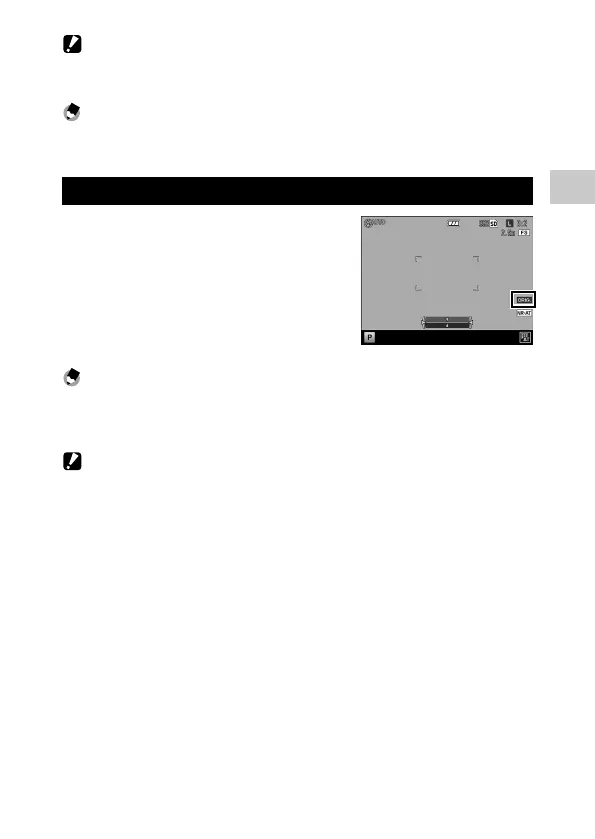1
89
Various Shooting Functions
Caution -------------------------------------------------------------------------------------------------------
• Settings made in [Image Settings] are not applied to RAW images.
• If [Interval Composite] is set in the [Shooting] menu, [Vignetting] is invalid.
Note -----------------------------------------------------------------------------------------------------------
• In the [Key Custom Options] menu, [Image Settings] can be registered to use to the ADJ. lever and the
Fn1, Fn2, and Effect buttons. (p.120, p.122)
Changing the Ambient Brightness
In [Ambient Brightness] of the [Shooting] menu,
[Original] or [Normal] can be selected. If [Ambi-
ent Brightness] is set to [Original], you can take
pictures with the ambient light quantities com-
parable to those of the GR film cameras.
The symbol appears on the shooting screen
when [Original] is selected.
Note -----------------------------------------------------------------------------------------------------------
• The RAW images can be developed with [Normal] or [Original] setting in [RAW Development] of the
[Playback] menu. The RAW images taken with Interval Composite when [Normal] is selected cannot
be developed with [Original] setting.
Caution -------------------------------------------------------------------------------------------------------
• The ambient brightness cannot be changed in 5 mode.
• When [Crop] is set in the [Shooting] menu, the [Ambient Brightness] setting may be ineffective.
