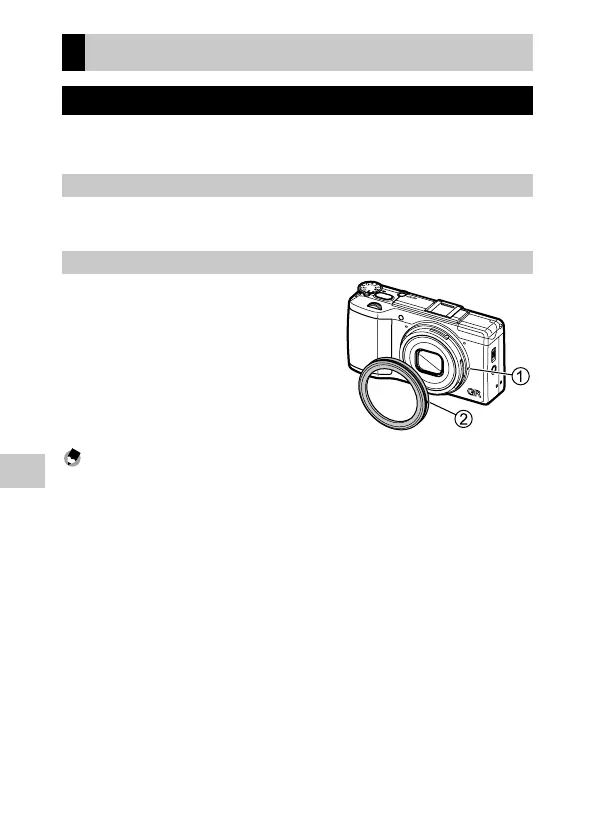6
Appendices
166
Optional Accessories
Conversion Lens, Hood, and Adapter
Remove the ring cap before attaching the conversion lens (GW-3) or the lens
hood and adapter (GH-3).
Removal
Turn the camera off and rotate the cap counterclockwise until it can be re-
moved.
Attachment
With the camera turned off, align the mark-
ing on the ring cap (2) with the marking on
the camera body (1), and turn the ring cap
clockwise until it clicks.
Note -----------------------------------------------------------------------------------------------------------
• Set [Conversion Lens] of the [Setup] menu to [Wide] when using the conversion lens.
