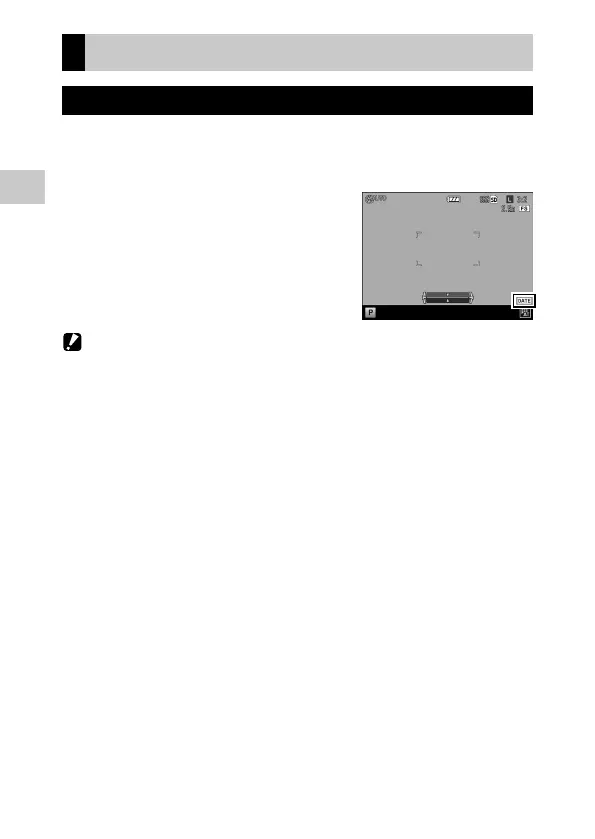1
90
Various Shooting Functions
Other Shooting Functions
Adding the Date to Still Images
If [Date] or [Date and Time] is selected in [Date Imprint] of the [Shooting]
menu, either the date (Year/Month/Day) or the date and time (Year/Month/
Day Hour:Minute) is imprinted on the lower-right corner of still images.
The symbol appears on the shooting screen
when [Date Imprint] is on.
Caution -------------------------------------------------------------------------------------------------------
• [Date Imprint] is not available if the date and time have not been set. Set the date and time before-
hand. (p.29)
• The date cannot be imprinted on RAW images or movies.
• The date imprinted in an image cannot be deleted.
