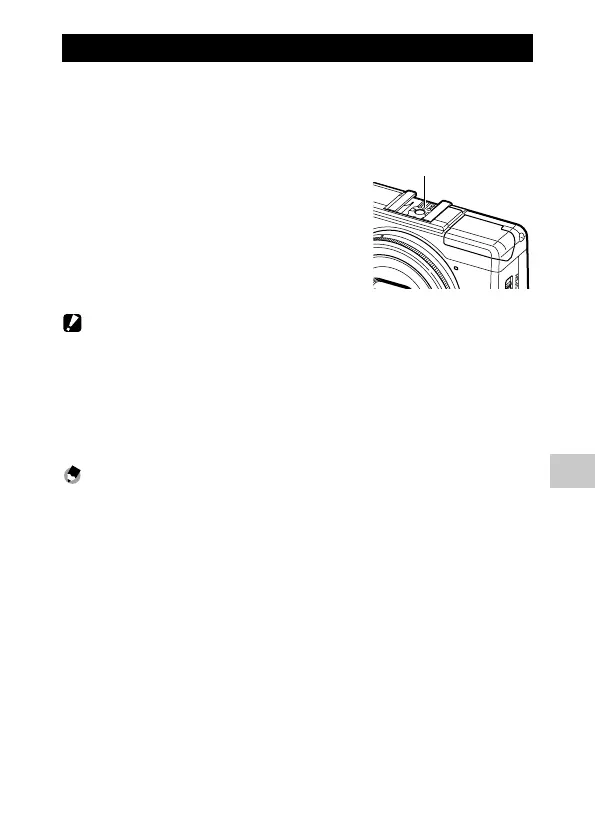6
Appendices
167
External Flash
An optional external TTL flash unit (GF-1) can be connected to the camera
hot shoe and used as a TTL auto flash.
1 Close the flash cover.
2 Remove the hot shoe cover from the
hot shoe of the camera.
3 Turn the camera and the external flash
unit off and attach the flash to the
camera hot shoe.
4 Turn the external flash and camera on.
Caution -------------------------------------------------------------------------------------------------------
• Do not open the built-in flash when using the external flash as this can result in malfunction or dam-
age to the products.
• Turn the external flash off before removing it from the camera.
• Use the external flash at ranges that exceed the range of the built-in flash. Shooting at a short dis-
tance with an external flash may result in over-exposure of the subject.
• When an external flash other than the GF-1 is used, you cannot set the flash mode. The flash always
operates with [Flash On].
Note -----------------------------------------------------------------------------------------------------------
• If the external flash icon is not displayed, turn the GF-1 and camera off and then remove and reattach
the flash.
• Press the F ($) button to change the flash mode. (p.79) To fire the flash manually, do so from the
GF-1. The output can be set in [Manual Flash Amount] of the [Shooting] menu. (p.82)
Hot shoe
