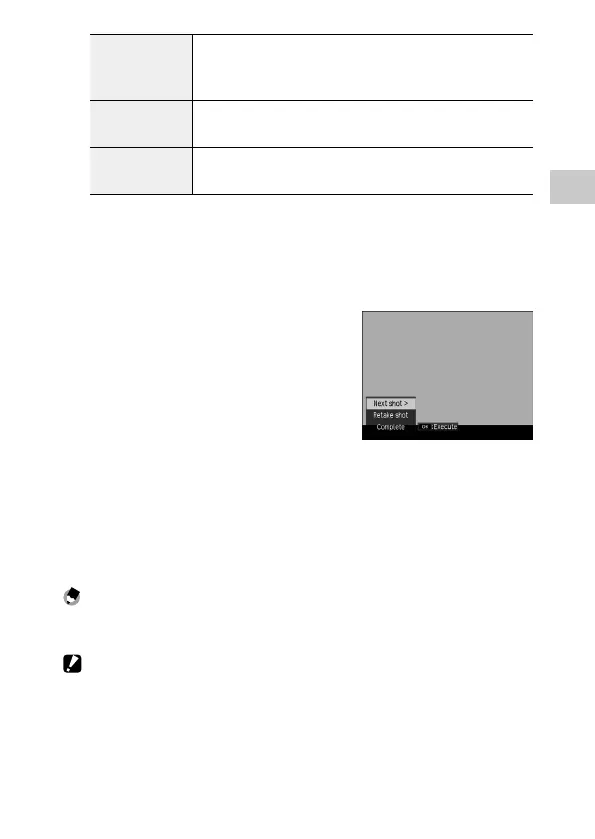1
75
Various Shooting Functions
Automatic Exposure
[Off]: Does not adjust the exposure value.
[On]: Merges images while adjusting the exposure value depending on the
number of images.
Save Each Image
[Off]: Saves only the final merged image.
[On]: Saves each unmerged image.
Save in process
[Off]: Saves only the final merged image.
[On]: Saves each merged image.
3 Press the MENU/OK button.
[Multiple Exposure Shooting] appears on the shooting screen.
4 Take the first image.
5 To take the next image, select [Next
shot >], and then press the MENU/
OK button.
To retake the image, select [Retake shot].
6 Take the next image.
Repeat Steps 5 and 6.
To return to the previous merged image, select [Retake shot]. To end multiple
exposure shooting, select [Complete].
When shooting ends after the fifth image is taken or when [Complete] is se-
lected, the merged image is saved.
Note -----------------------------------------------------------------------------------------------------------
• If [Multi Exposure] is set to the Fn1, Fn2, and Effect buttons in the [Key Custom Options] menu, you
can start the multiple exposure shooting with button operation only. (p.122)
Caution -------------------------------------------------------------------------------------------------------
• The settings for the following functions cannot be changed during the multiple exposure shooting.
• Crop
• Effect/Image Settings
