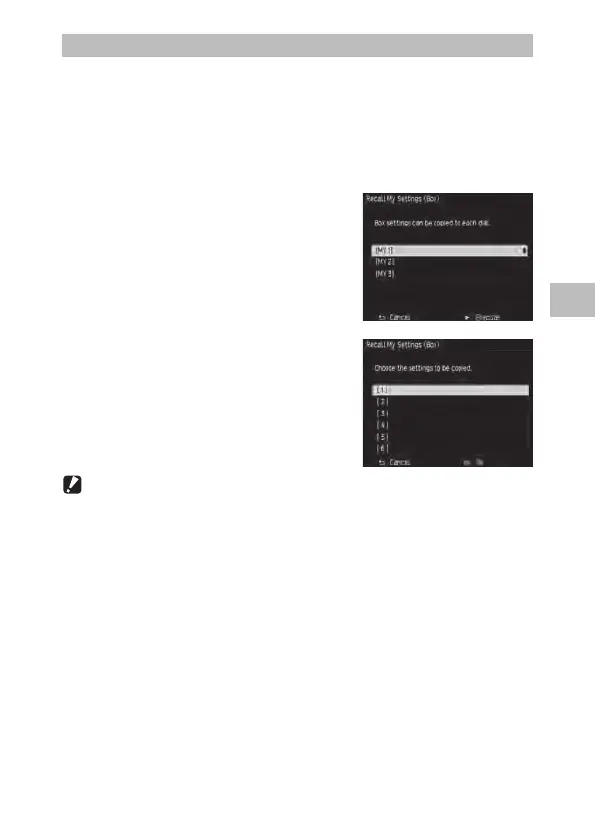3
Changing Camera Settings
101
Recalling Settings Registered as My Settings
5IFTFUUJOHTSFHJTUFSFEUP<.Z4FUUJOHT#09>DBOCFBTTJHOFEUP.:.:
.:PGUIFNPEFEJBM
1 Select [Recall My Settings] in the [Key Custom Options] menu
and then press the $ button.
The [Recall My Settings] screen appears.
2 Use the !" buttons to select the
location on the dial to assign the
settings and then press the $
button.
3 Select the My Settings BOX number
with the My Settings registered and
then press the MENU/OK button.
The selected My Settings item is registered to
UIFNPEFEJBMBOEUIFOUIF<,FZ$VTUPN0Q-
tions] menu reappears.
Caution -------------------------------------------------------------------------------------------------------
t 5IFTFUUJOHTSFHJTUFSFEUP<.Z4FUUJOHT#09>BSFOPUDMFBSFEXIFOUIFJOUFSOBMNFNPSZJTGPSNBUUFE