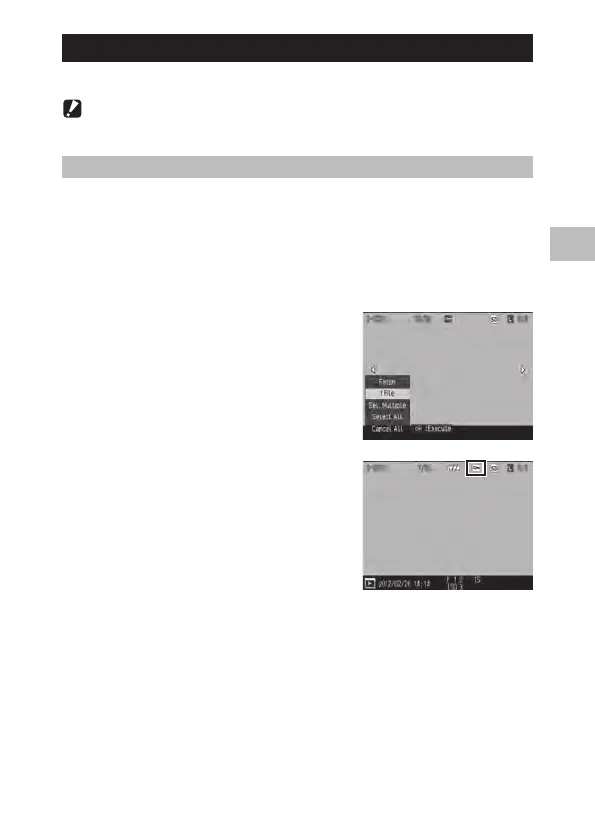2
Playback Functions
85
Setting Protection
:PVDBOQSPUFDUGJMFTUPQSFWFOUUIFNGSPNCFJOHEFMFUFEBDDJEFOUBMMZ
Caution -------------------------------------------------------------------------------------------------------
t *GZPVTFMFDU<'PSNBU>JOUIF<4FUVQ>NFOVQSPUFDUFEJNBHFTXJMMBMTPCFEFMFUFE
Setting Protection for One File
1 Display the image to protect in playback mode and then press
the MENU/OK button.
The [Playback] menu appears.
2 Select [Protect] and then press the $ button.
3 Use the !" buttons to select [1 File].
:PVDBODIBOHFUIFGJMFXJUIUIF#$ buttons.
4 Press the MENU/OK button.
Protection is set and the symbol appears on
the playback screen.
Performing the same operation for the pro-
tected image will cancel protection.