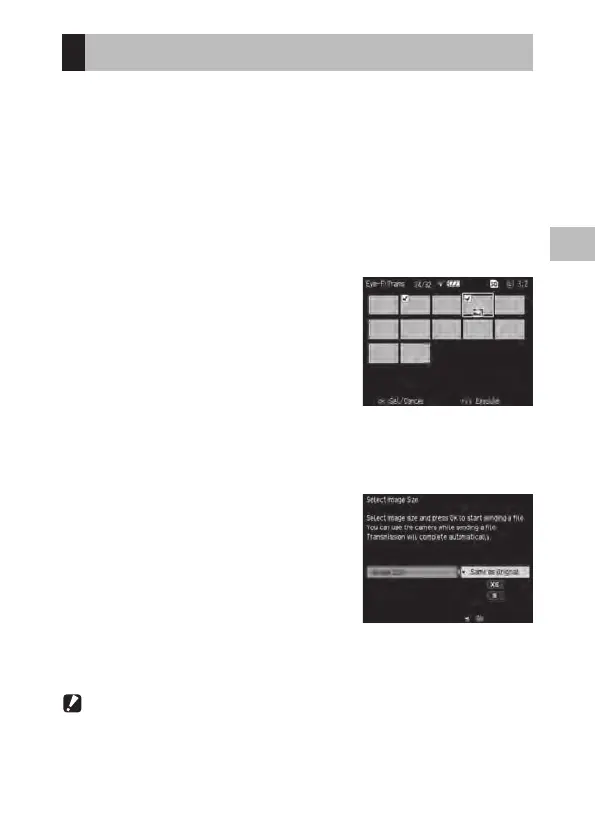2
Playback Functions
97
Selecting the Images to Transfer
When using an Eye-Fi card, you can transfer just selected images.
1 Set [Eye-Fi Connection Settings] in the [Setup] menu to [On
(Selected)].
2 Turn the power off and then back on.
3 Select [Eye-Fi Transfer Selected Images] in the [Playback] menu
and then press the $ button.
The screen changes to 20-frame view.
4 Use the #$ buttons to select an
image to transfer and then press the
MENU/OK button.
5 Press the Fn2 button.
The [Select Image Size] screen appears.
6 To change the size, press the $ button
and select a size.
:PVDBOTFMFDUu or s.
7 Press the MENU/OK button.
The selected image is transferred.
Caution -------------------------------------------------------------------------------------------------------
t 5IFGPMMPXJOHGJMFTDBOOPUCFUSBOTGFSSFE
t.PWJFGJMFT
t *NBHFTGJMFTJOGPSNBUTXIJDIBSFOPUTVQQPSUFECZ&ZF'JDBSET
t *NBHFGJMFTXJUIBGPMEFSOVNCFSPGPWFS