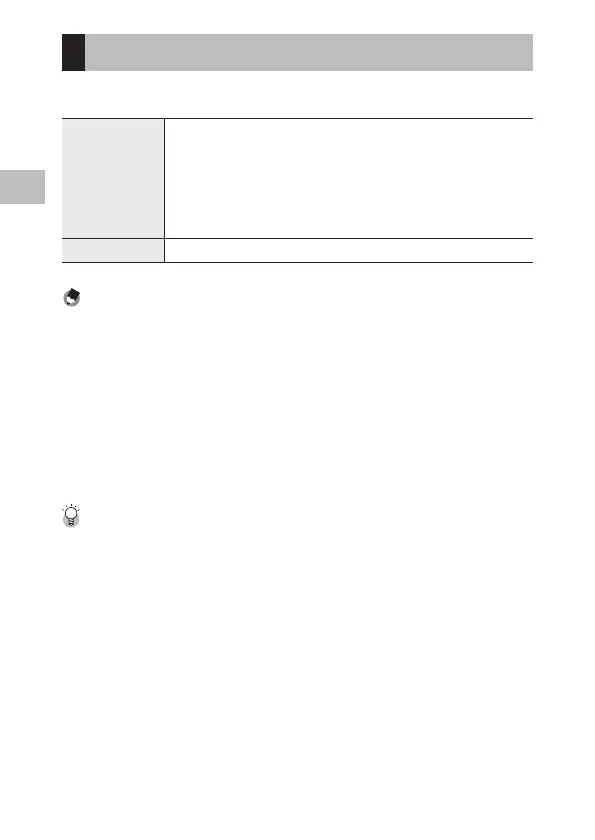1
Various Shooting Functions
50
Setting a still image format
In the [Shooting] menu, the still image format, size, and aspect ratio can be
selected in [Still Image Format].
Format/Size o :
Records a q sized RAW file (DNG format).
p :
Records a RAW file simultaneously with a q sized JPEG file.
q :
16M (3:2)
r :
10M (3:2)
s :
5M (3:2)
u :
1M (3:2)
Aspect ratio 3:2/4:3/1:1
Note -----------------------------------------------------------------------------------------------------------
t 8IFOUIFBTQFDUSBUJPJTTFUUP<>PS<>CMBDLCBOETNBZBQQFBSBUUIFMPXFSTJEFPSSJHIUBOEMFGU
sides of the picture display.
t *OUIF<,FZ$VTUPN0QUJPOT>NFOV<*NBHF4J[F>BOE<"TQFDU3BUJP>DBOCFSFHJTUFSFEUPVTFJO<"%+
-FWFS4FUUJOH>PS<4FU'O#VUUPO>G11"UEFGBVMUTFUUJOHT<*NBHF4J[F>JTSFHJTUFSFE
UP<"%+-FWFS4FUUJOH>BOE<"TQFDU3BUJP>JTSFHJTUFSFEUP<"%+-FWFS4FUUJOH>
*OUIF<,FZ$VTUPN0QUJPOT>NFOVJG<+1&(!3"8>BOE<+1&(!3"8>BSFTFUJO<4FU'O#VUUPO>
the file format can be switched using a button only.
t *OUIF<4IPPUJOH>NFOVJG<$SPQUPNN>JTTFUUP<0O>UIFOPSNBMNNBOHMFPGWJFXXJMMDIBOHF
to 35mm, and the screen display will also change. In this case, q cannot be selected, and RAW
files will be recorded as r*OUIF<,FZ$VTUPN0QUJPOT>NFOVJG<$SPQUPNN>JTTFUJO<4FU'O
Button], 28mm/35mm can be switched using a button only. (GP. 107)
Shooting RAW images -------------------------------------------------------------------------------------
t *OUIF<1MBZCBDL>NFOV3"8GJMFTDBOCFNBOJQVMBUFEJO<3"8%FWFMPQNFOU>PSVTJOHUIFJODMVEFE
TPGUXBSF4*-,:1*9%FWFMPQFS4UVEJP-&GPS1&/5"93*$0)*."(*/(GP. 93, P. 122)
t 5IFGPMMPXJOHGVODUJPOTXJMMOPUCFSFGMFDUFEJO3"8GJMFT*OUIF<1MBZCBDL>NFOV<&GGFDU>BOE<%Z-
OBNJD3BOHF$PSSFDUJPO>DBOCFDPOWFSUFEUP+1&(GPSNBUUPSFGMFDUFGGFDUTJO<3"8%FWFMPQNFOU>
t &GGFDU
t %ZOBNJD3BOHF$PSSFDUJPO
t %BUF*NQSJOU
When p is set, the functions mentioned above will only be reflected in JPEG files.