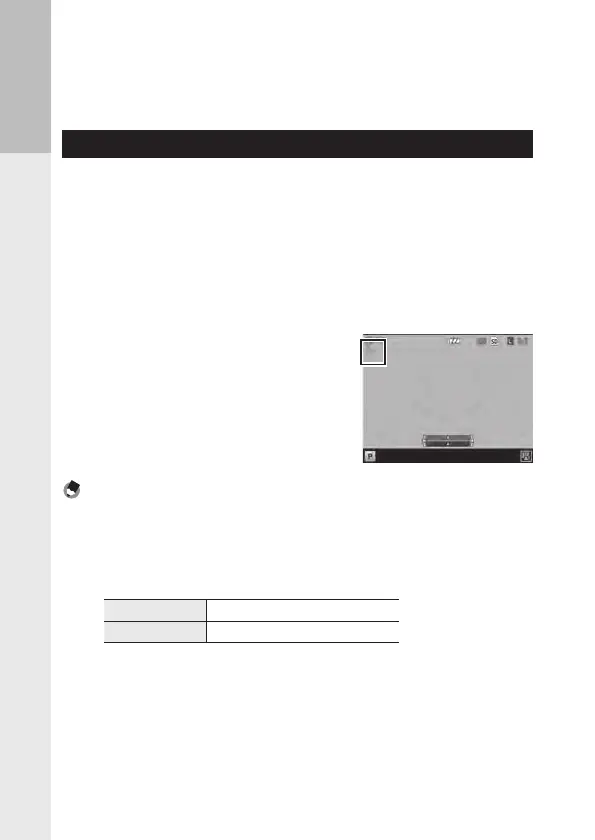34
First Steps
ISO, and white balance settings. The shooting conditions are not held in the following cases:
t 4FMGUJNFS
t *OUFSWBMUJNFSTIPPUJOH
t *OUFSWBMDPNQPTJUF
t 3 mode
Self-Timer
The self-timer can be set to two seconds or a custom setting. A setting of two
seconds is useful for preventing camera shake. With [Custom Self-Timer], you
can set the storage capacity and the shooting interval.
1 Press the t button.
The Self-timer setting screen appears.
Pressing the t button switches between [Self-Timer 2 Sec], [Custom Self-
Timer], and [Self-Timer Off ].
2 Take a picture.
The AF auxiliary light lights when the self-
timer starts.
Note -----------------------------------------------------------------------------------------------------------
t 5IFDBNFSBSFNBJOTJOTFMGUJNFSNPEFFWFOBGUFSUIFJNBHFJTTIPU5PDBODFMUIFTFMGUJNFSDIBOHF
UIFTFMGUJNFSTFUUJOHUP<4FMG5JNFS0GG>
t 8IFOUIFTFMGUJNFSJTTFUUP<4FMG5JNFS4FD>UIF"'BVYJMJBSZMJHIUEPFTOPUMJHIU
t 8IFO<$VTUPN4FMG5JNFS>JTTFUUIFGPMMPXJOHJUFNTBSFTFUJO<$VTUPN4FMG5JNFS>JOUIF<4IPPUJOH>
menu.
Number of shots 1 to 10 (Default is 2.)
Shooting interval 5 to 10 sec. (Default is 5 sec.)
t 8IFOUIFOVNCFSPGTIPUTJTUXPPSNPSFUIFGPDVTJTGJYFEBUUIFQPTJUJPOPGUIFGJSTUTIPU
t 5IFt button is used as the Fn2 button. The self-timer cannot be used when a function other than
UIF TFMGUJNFS JT SFHJTUFSFEXJUI <'O #VUUPO 4FUUJOH> G1 JO UIF <,FZ $VTUPN0QUJPOT>
menu.
t <$VTUPN4FMG5JNFS>DBOOPUCFTFMFDUFEXIFOUIFGPDVTJTTFUUP<4VCK5SBDLJOH>