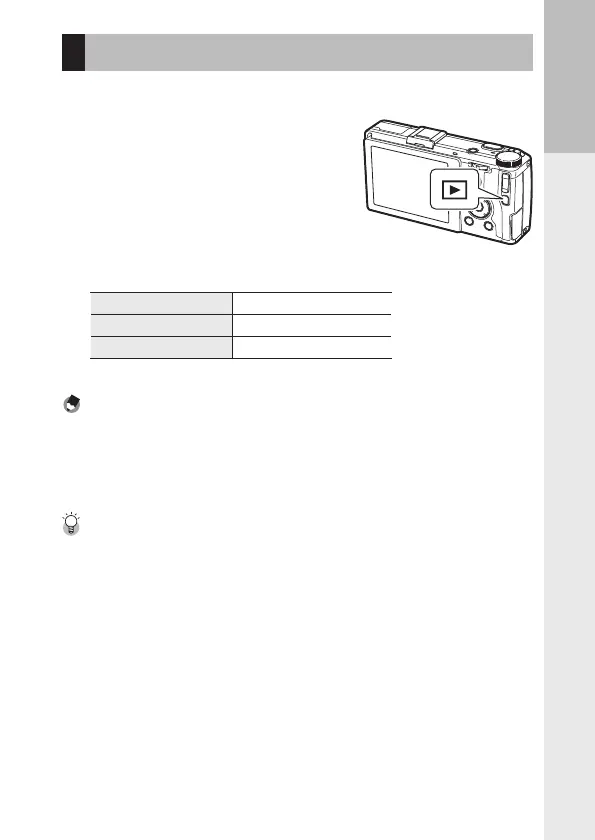First Steps
37
Playing Back Images
Images can be viewed in the picture display.
1 Press the 6 button.
The camera switches to playback mode and
the last still image you took is displayed.
2 Press the #$ buttons to change the
displayed image.
:PVDBOQFSGPSNUIFGPMMPXJOHPQFSBUJPOT
# button Back one photo
$ button Ahead one photo
Press and hold #$ buttons Fast Forward
To switch the camera back to shooting mode, press the 6 button again.
Note -----------------------------------------------------------------------------------------------------------
t :PVDBOTFMFDUUIFEJTQMBZPSEFSGSPN<'JMF/VNCFST>PS<4IU%BUF5JNF>JO<Playback Order Options]
JOUIF<4FUVQ>NFOV
t 8IFOVTJOHBO&ZF'JDBSEJG<&ZF'J$POOFDUJPO4FUUJOHT>JOUIF<4FUVQ>NFOVJTTFUUP<0O4F-
lected)], you can transfer the images by pressing the Effect button in the playback mode.
(GP. 98)
Auto Rotate --------------------------------------------------------------------------------------------------
t 8IFO<"VUP3PUBUF>JTTFUUP<0O>JOUIF<4FUVQ>NFOVJNBHFTBSFSPUBUFEBVUPNBUJDBMMZBDDPSEJOHUP
the camera orientation.
t *NBHFTTIPUXJUI<$POUJOVPVT.PEF>BOE<"VUP#SBDLFU>BSFSPUBUFEBVUPNBUJDBMMZBDDPSEJOHUPUIF
orientation of the first image.
t "VUP3PUBUFEPFTOPUXPSLJOUIFGPMMPXJOHDBTFT
t 8IFOQMBZJOHCBDLNPWJFT
t *O(SJE7JFX
t 8IFOQMBZJOHCBDLJNBHFTTIPUXJUIUIFDBNFSBUJMUFEUPPGBSGPSXBSEPSCBDLXBSE
t %VSJOH<4LFX$PSSFDU.PEF>
t %VSJOHFOMBSHJOHJNBHFT
t %VSJOH<4MJEFTIPX>QMBZCBDL
t 8IFOQMBZJOHCBDLJNBHFTPO"7FRVJQNFOU