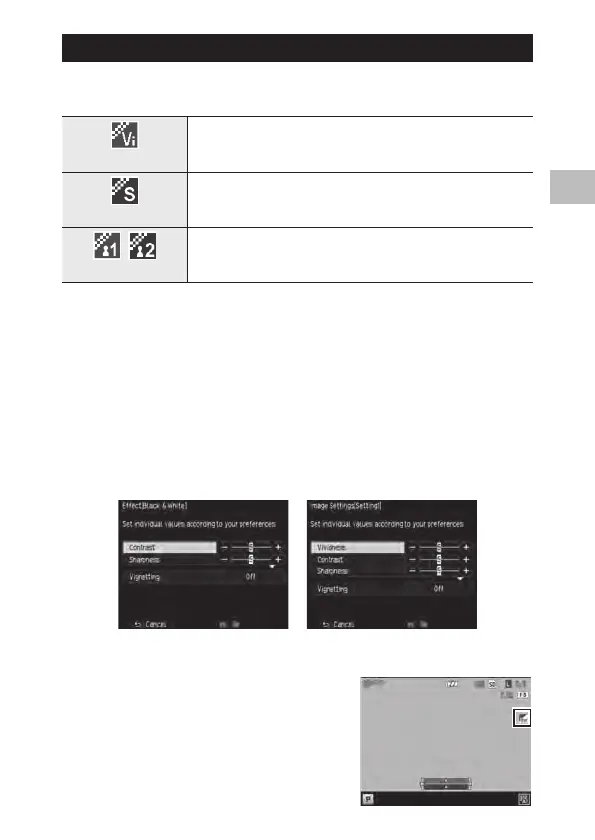1
Various Shooting Functions
73
Image Settings
Takes images with modulated saturation, contrast, sharpness, and vignett-
ing.
Vivid
*ODSFBTFTUIFDPOUSBTUTIBSQOFTTBOETBUVSBUJPOCFZPOE<4UBOEBSE>GPSBOJN-
age quality that feels solid.
Standard
Normal image quality. This is selected when the image settings are turned off.
<%FGBVMUTFUUJOH>
Setting 1/2
4FUTUIF<4BUVSBUJPO><$POUSBTU><4IBSQOFTT>BOE<7JHOFUUJOH>
1 In the [Shooting] menu, select [Effect] [Image Settings], and
then press the $ button.
2 Select the setting with the !" buttons.
If selecting [Vivid] or [Standard], proceed to step 5.
3 Press the $ button.
4 Select the item with the !" buttons, and then set the value
with the #$ buttons.
Image Settings [Setting 1]Effect [Black & White]
5 Press the MENU/OK button.
The [Shooting] menu returns.
A symbol appears on the shooting screen.