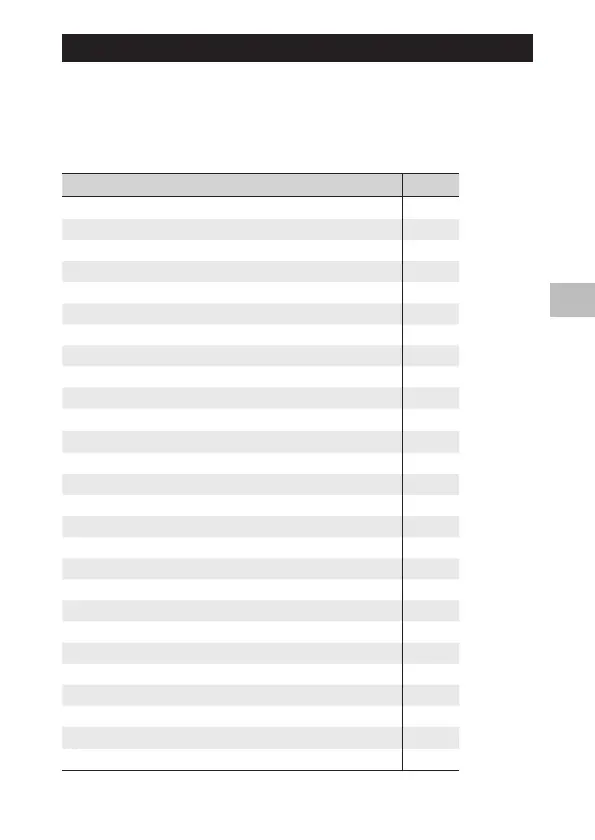3
Changing Camera Settings
107
Registering Functions to the Fn1/Fn2/Effect Buttons
:PV DBO SFHJTUFS GVODUJPOT UP UIF 'O'O&GGFDU CVUUPOTTP UIBU ZPV DBO
change settings or display a function settings screen by simply pressing a
button.
Any of the following functions can be registered to each of the Fn1/Fn2/Ef-
fect buttons.
Function Page
Off
—
35 mm Crop P. 50
MultiAF/SpotAF P. 51
MultiAF/PinpointAF P. 51
AF/MF P. 51
AF/Snap P. 51
AF/Subj.Trckng P. 51
JPEG > RAW P. 50
JPEG > RAW+ P. 50
ND Filter P. 44
&GGFDU <%FGBVMUTFUUJOHGPS&GGFDUCVUUPO>
P. 72
FA/Move Target *<%FGBVMUTFUUJOHGPS'OCVUUPO>
P. 56
ISO P. 46
Picture Size P. 50
Aspect Ratio P. 50
Focus P. 51
SnapFocusDist. P. 52
Image P. 73
Expo. Metering P. 49
Cont. Mode P. 62
Multi Exposure P. 64
Auto Bracket P. 63
Flash Comp. P. 70
Flash Amount P. 71
Dyn Range Comp P. 48
Self-timer *<%FGBVMUTFUUJOHGPS'OCVUUPO
P. 34
Frame Rate (Movies) P. 76