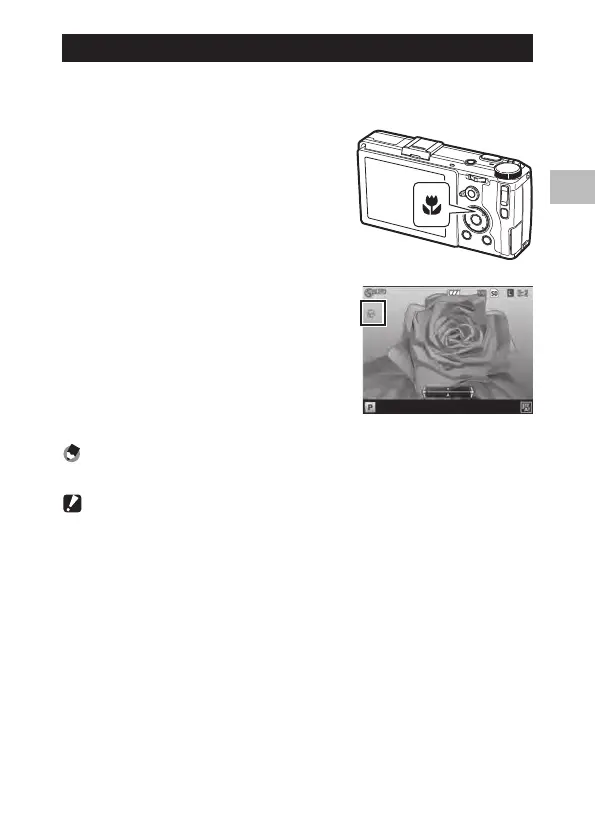1
Various Shooting Functions
53
Shooting close-ups (Macro Mode)
:PVDBOBQQSPBDIUIFTVCKFDUVQUPDNTIPPUJOHSBOHFBQQSPYY
cm) away from the end of the lens to shoot.
1 Press the
N (!) button in shooting
mode.
N appears on the shooting screen.
2 Shoot.
To cancel macro mode, press the N button
again.
Note -----------------------------------------------------------------------------------------------------------
t
5IFGPDVTXJMMPQFSBUFBT<4QPU"'>PS<1JOQPJOU"'>
Caution -------------------------------------------------------------------------------------------------------
t
8IFOUIFGPDVTJTTFUUP<.'>UIFN button is deactivated, and macro mode is not available.
t
In 5 mode Auto Macro is set, and the N button is deactivated.