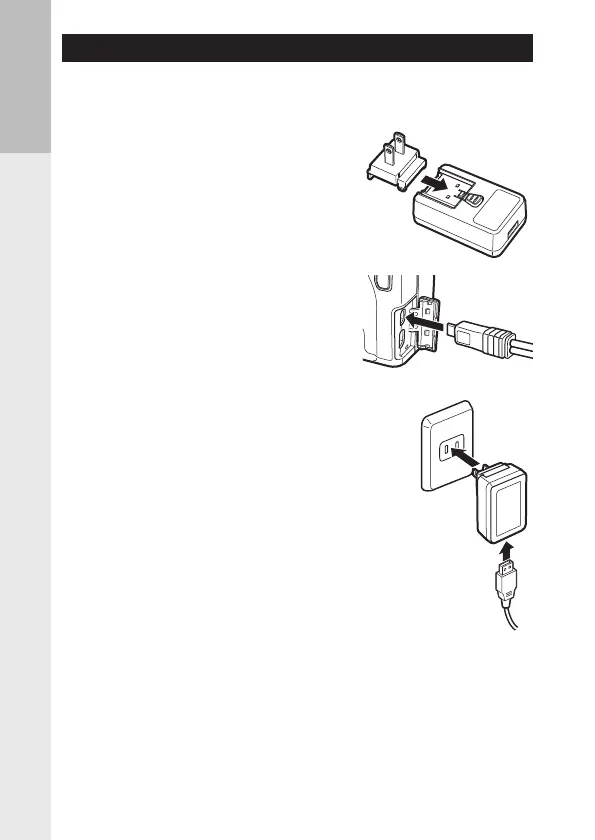Before You Begin
26
Charging the Battery
Charge the rechargeable battery (DB-65) using the included 64#DBCMFBOE
64#QPXFSBEBQUFS"$6XJUIJODMVEFEPower plug before use.
1 Insert the Power plug to the USB
power adapter.
Insert it until it clicks into place.
2 Open the terminal cover, and
connect the USB cable to the USB/
AV OUT terminal.
3 Connect the USB cable to the USB
power adapter.
4 Plug the USB power adapter into a power outlet.
The auto focus/flash lamp turns on and charging starts.
Depending on the battery level, the charging time differs. An exhausted bat-
tery will be fully recharged in about three hours (at 25°C).
5IF BVUP GPDVTGMBTI MBNQ UVSOT PGG BOE DIBSHJOH TUPQT 6OQMVH UIF 64#
power adapter from the power outlet.
3
4