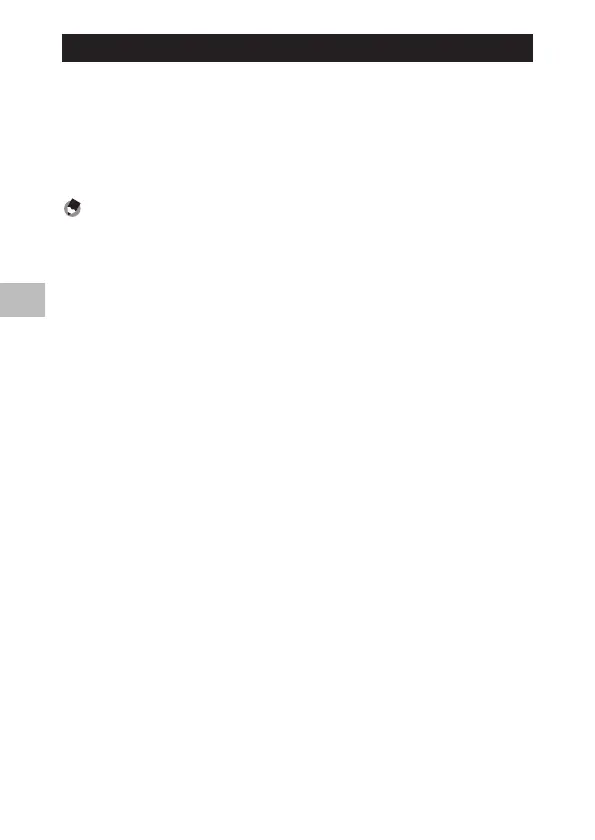3
Changing Camera Settings
112
Resetting the File Numbers
A file name of “R0” and a 6-digit sequential number (010001 to 999999) is
assigned to each shot image automatically (R0010001.JPG to R0999999.
JPG). Even if you insert a new memory card, the sequential numbering of file
names is continued from the last card.
To reset the sequential numbers, select [Reset File Number] in the [Setup]
menu.
Note -----------------------------------------------------------------------------------------------------------
t 8IFO<$PMPS4QBDF4FU>JOUIF<4FUVQ>NFOVJTTFUUP<"EPCF3(#>BOVOEFSCBSJTVTFEBUUIFCFHJO-
ning of the file name.
t 5IFGPMEFSOVNCFSTBSFUPBOEUIFSFDPSEJOHPGGJMFTCFHJOTGSPNUIFNBYJNVNGPMEFSOVN-
ber. When the file number exceeds R0**9999, the next folder is created and the file number becomes
R0**0001. When the folder number is 999, no more files can be stored if R0**9999 is exceeded.
t *GBNFNPSZDBSEJTOPUJOTFSUFEUIFGJMFOVNCFSTPGUIFJOUFSOBMNFNPSZBSFSFTFU