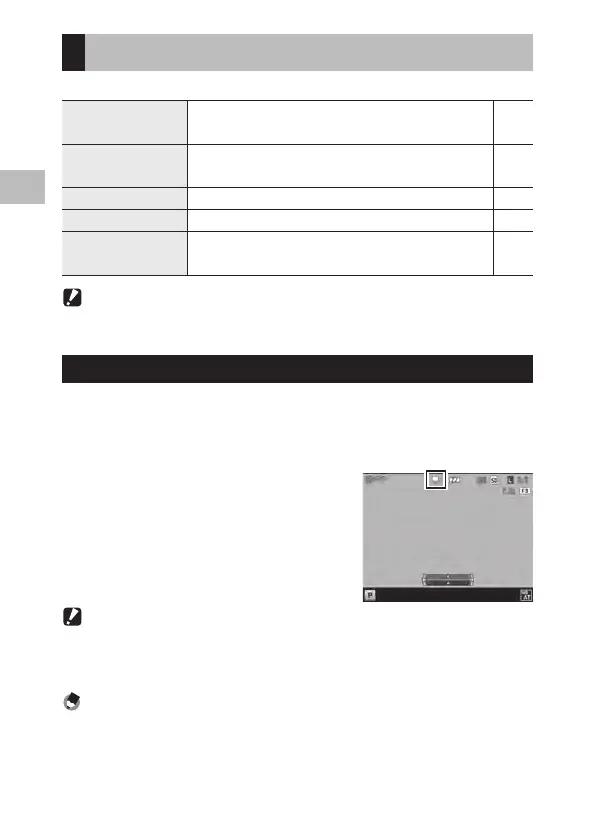1
Various Shooting Functions
62
Shooting Continuously
The continuous shooting functions are as follows.
Continuous Continues to take pictures for as long as you hold down the shutter
release button.
P. 62
Auto Bracket Takes three images with varying exposure, white balance, effects,
dynamic range, or contrast.
P. 63
Multiple Exposure Merges multiple images together. P. 64
Interval Shoots automatically at a fixed interval. P. 66
Interval Composite Merges a series of continuous images in such a way that the bright
areas remain.
P. 67
Caution -------------------------------------------------------------------------------------------------------
t 0GUIFGVODUJPOTEFTDSJCFEBCPWFPOMZ"VUP#SBDLFUJOHBOE*OUFSWBMDBOCFVTFEJODPNCJOBUJPO5IF
other functions cannot be set at the same time.
Shooting Continuously
Set [Continuous] in the [Shooting] menu.
Pictures continue to be taken for as long as you hold down the shutter re-
lease button. The autofocus is fixed in the first frame.
When Continuous is set, a mark will appear on
the shooting screen.
Set [Continuous] to [Off ] when you wish to re-
turn to normal shooting.
Caution -------------------------------------------------------------------------------------------------------
t 5IFGMBTIDBOOPUCFVTFEXJUIUIJTGVODUJPO
t *GUIF<&GGFDU>JOUIF <4IPPUJOH>NFOVJTTFUUP<)JHI$POUSBTU#8><.JOJBUVSJ[F>PS<)JHI,FZ>
continuous shooting is not possible.
Note -----------------------------------------------------------------------------------------------------------
t *GUIFXIJUFCBMBODFJTTFUUP<.VMUJ1"650>UIFXIJUFCBMBODFXJMMXPSLJO<"VUP>
t $POUJOVPVTTIPPUJOHDBOBMTPCFEPOFCZIPMEJOHUIF"'CVUUPOEPXOXIJMFGVMMZQSFTTJOHUIFTIVUUFS
SFMFBTFCVUUPO4FFi6TJOHUIF"'CVUUPOwGP. 54).
t 5IFNBYJNVNOVNCFSPGTIPUTUIBUDBOCFUBLFOJOBTJOHMFCVSTUJT