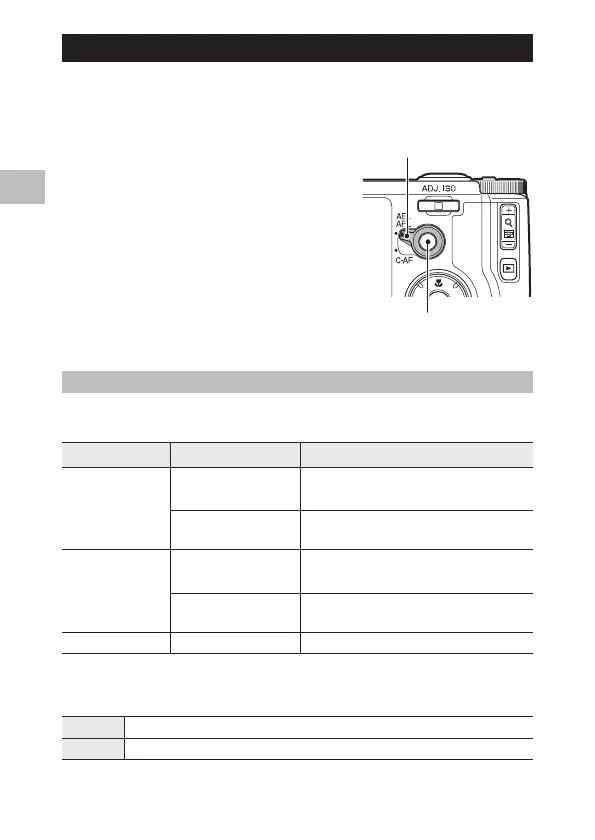1
Various Shooting Functions
54
Using the AF button
When the AF button is used, AE Lock or AF Lock are available in place of
pressing the shutter release button halfway.
:PVDBOVTFUIF"''VODUJPO4XJUDIJOH-FWFSUP
switch the AF button’s function.
Using AEL/AFL with the AF Function Switching Lever
These functions operate following the ["&-"'-4FUUJOH>JOUIF<,FZ$VTUPN
Options] menu.
<"&-"'-4FUUJOH> <'PDVT>TFUUJOH AF button lock operation
AFL Multi AF/Spot AF/Pinpoint
AF
'PMMPXTUIF<'PDVT>TFUUJOHUPGPDVTBOEUIFOMPDLT
the focus
Subject Tracking AF/MF/
Snap/∞
'PDVTFTVTJOH<.VMUJ"'>BOEUIFOMPDLTUIFGPDVT
AEL/AFL Multi AF/Spot AF/Pinpoint
AF
4FUT"&-PDLBOEGPMMPXTUIF<'PDVT>TFUUJOHUPGPDVT
and then locks the focus
Subject Tracking AF/MF/
Snap/∞
4FUT"&-PDLBOEGPDVTFTVTJOH<.VMUJ"'>BOEUIFO
locks the focus
AEL Sets AE Lock
*OUIF<,FZ$VTUPN0QUJPOT>NFOVZPVDBOTFUXIFUIFSPSOPUUPNBJOUBJO
the lock even when you release the button in [AEL/AFL Lock Setting].
Off Locks only while the button is pressed
On Press the button to lock the focus, then press it again to cancel
AF Function Switch-
ing Lever
AF button