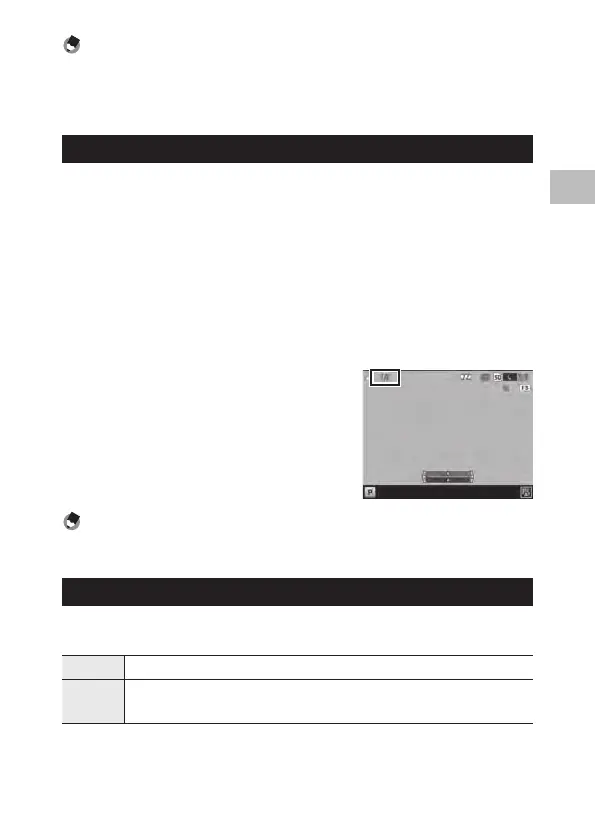1
Various Shooting Functions
71
Note ---------------------------------------------------------------------------------------------------------
t 8IFOUIFGMBTINPEFJTTFUUP<.BOVBM'MBTI>UIFWBMVFTFUGPS<Flash Exposure Compensation] is
invalid.
t <'MBTI$PNQ>DBOCFSFHJTUFSFEBOEVTFEJOUIF<,FZ$VTUPN0QUJPOT>NFOVVOEFS<"%+-FWFS4FU-
UJOH>PSJO<4FU'O#VUUPO>GP. 105, P. 107)
Setting the Flash Intensity for Manual Flash
Sets the intensity of the internal flash if the flash mode is set to [Manual
Flash].
1 In the [Shooting] menu, select [Manual Flash Amount], and then
press the $ button.
2 Select the value with the !" buttons.
You can select from among the following fractions of the maximum flash
intensity: [Full], [1/1.4], [1/2], [1/2.8], [1/4], [1/5.6], [1/8], [1/11], [1/16],
[1/22], [1/32], and [1/64].
3 Press the MENU/OK button.
If the flash is set to [Manual Flash], the value
set is shown on the shooting screen.
Note -----------------------------------------------------------------------------------------------------------
t <'MBTI"NPVOU>DBOCFSFHJTUFSFEBOEVTFEJOUIF<,FZ$VTUPN0QUJPOT>NFOVVOEFS<"%+-FWFS4FU-
UJOH>PSJO<4FU'O#VUUPO>GP. 105, P. 107)
Setting the Timing for Firing the Flash
:PVDBOTFMFDUUIFUJNJOHBUXIJDIUIFGMBTIGJSFTJOUIF<4IPPUJOH>NFOVT
[Flash Synchro Settings].
1st Curtain 5IFGMBTIGJSFTJNNFEJBUFMZBGUFSUIFFYQPTVSFTUBSUT<%FGBVMUTFUUJOH>
2nd Curtain The flash fires just before the exposure ends. When shooting a subject in motion at a low shut-
ter speed, this makes it possible to express the subject’s motion as a trail of light.
