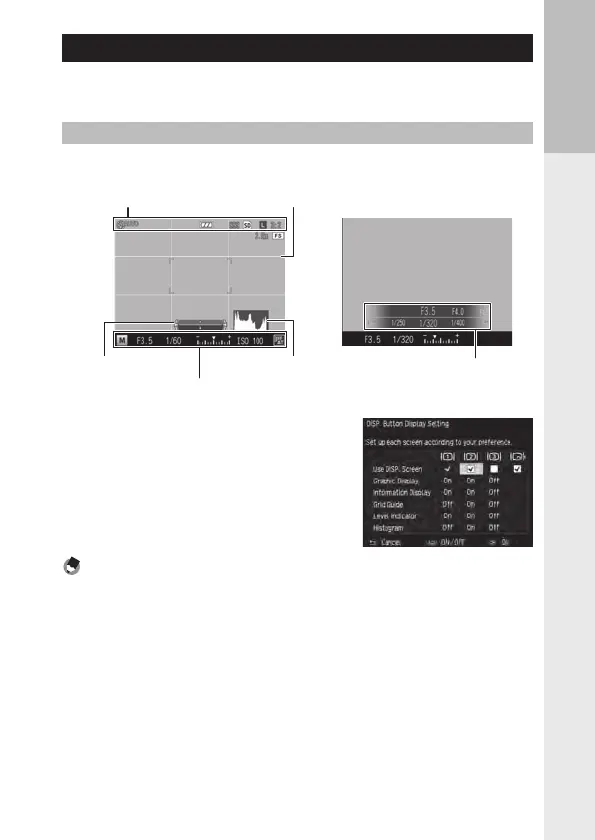Before You Begin
21
Changing the Display
6TF UIF %*41 CVUUPO UP DIBOHF UIF JOGPSNBUJPO EJTQMBZFE PO UIF QJDUVSF
display.
Shooting Mode
Select from the following displays in shooting mode:
Information display Grid guide
Level
Information display
Histogram
Graphic display
:PVDBOTQFDJGZUIFJOGPSNBUJPOEJTQMBZFE
each time the DISP. button is pressed in [DISP.
Button Display Setting] on the [Setup] menu.
(GP. 110)
Note -----------------------------------------------------------------------------------------------------------
t 8IFO<*OGPSNBUJPO%JTQMBZ.PEF>POUIF<4FUVQ>NFOVJTTFUUP<0O>JOGPSNBUJPOJTEJTQMBZFEPO
the picture display in the following cases even when the picture display is turned off. After the infor-
mation is displayed and operations are performed for several seconds, or when the shutter release
button is half-pressed, the information display disappears.
t 8IFOUIF'OCVUUPON button, t button, or Effect button is pressed
t 8IFOUIFNPEFEJBMPSVQEPXOEJBMJTSPUBUFE
t 8IFOUIF"%+MFWFSJTQSFTTFE
t When the F OPEN switch is pressed to raise the flash, or the flash cover is closed