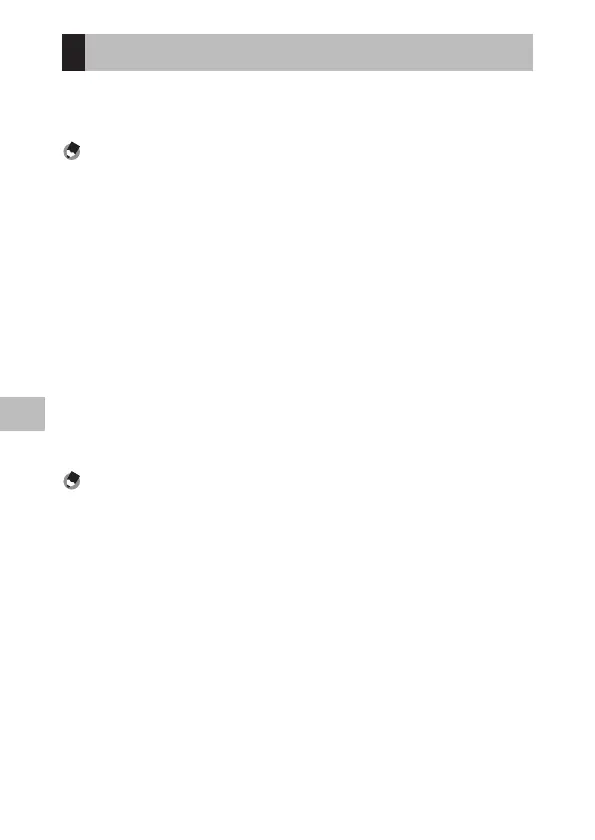5
Downloading Images to Your Computer
124
Installing the Software
The supplied CD contains the 4*-,:1*9%FWFMPQFS4UVEJP-&GPS1&/5"9
3*$0)*."(*/(TPGUXBSF:PVDBOVTF4*-,:1*9%FWFMPQFS4UVEJPUPDPOWFSU
and adjust the color of RAW files and save the file in JPEG or TIFF format.
Note -----------------------------------------------------------------------------------------------------------
t If the operating system of the computer has multiple user accounts, log in with administrator privi-
leges before installing the software.
1 Turn the computer on and insert the supplied CD into the CD/
DVD drive on the computer.
The [Software Installer] screen is displayed.
2 Click [SILKYPIX Developer Studio 3.0 LE for PENTAX RICOH
IMAGING].
For Macintosh, follow the on-screen instructions for the next steps.
3 Select a language on the language selection screen, and click
[OK].
4 When the InstallShield Wizard screen appears, click [Next].
Follow the on-screen instructions for the next steps.
Note -----------------------------------------------------------------------------------------------------------
t 'PSEFUBJMFEPQFSBUJPOTPGUIFTPGUXBSFTFF)FMQJO4*-,:1*9%FWFMPQFS4UVEJP