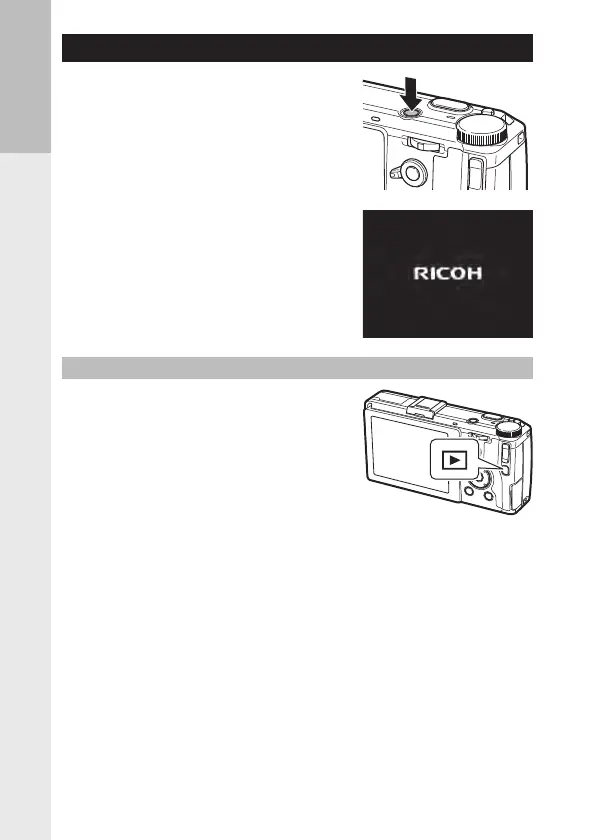Before You Begin
28
Turning the Camera On and Off
Press the POWER button to turn the camera on.
The POWER button lights, and then the auto fo-
cus/flash lamp blinks for several seconds.
When the POWER button is pressed again, the
power turns off. (If the date is not set, [0] is dis-
played.)
Using the Camera in Playback Mode
Press and hold the 6 button for at least one
second to turn the camera on in playback
mode.
Press the 6 button again to turn the camera
off.